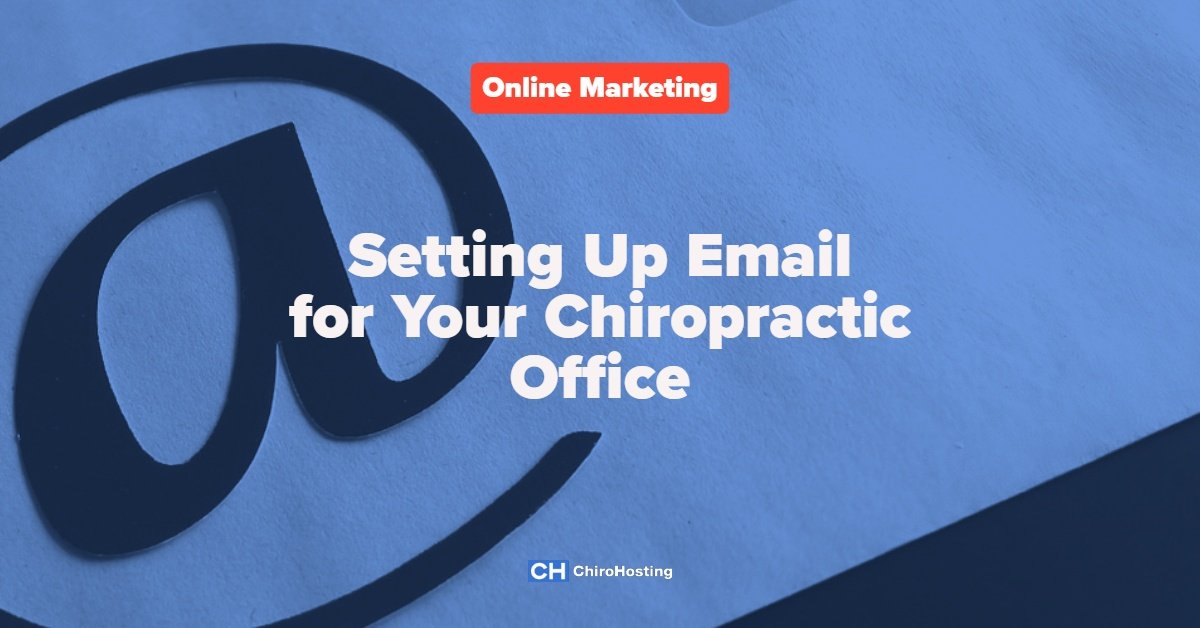An Important Part of Online Marketing for Chiropractors
It doesn't seem like setting up email for your chiropractic website is that complicated, does it? I mean, you already have a personal email address. Why not just use that?
Email is how you communicate with patients and other professionals, so you need to look professional. In addition, there are security concerns, HIPAA requirements, and reliability that you need to keep in mind when setting up your email.
In reality, email is an important part of your online chiropractic marketing strategy.
Be Professional
Over the 18+ years we've been building chiropractic websites, we've seen just about everything. We've seen plenty of email addresses that simply are not acceptable for a doctor.
You won't be perceived as highly professional when emailing a patient, an orthopedic surgeon, or an insurance company with an email address like popdoc@hotmail.com or backcracker69@aol.com.
If you want to be considered a professional, you need to appear as one. That means you need to use a professional email address.
Avoid Free Email
Don't use AOL, Yahoo, Hotmail, MSN, or Gmail as your domain for your email.
Security Risks
First of all, many of these free services simply aren't secure. Some of these have a reputation for being far too easy to hack. You cannot have your office email address get compromised.
Deliverability Issues
Second, deliverability can be a huge problem with these types of email addresses, as they're over-run with spammers.
Deliverability refers to what folder your email ends up in after it has been delivered; Inbox, Spam Folder, Promotions, etc.
We've seen too many doctors who use AOL or Hotmail and their patients don't receive their email (or vice versa) because of poor reliability and spam filters.
Use Your Clinic Domain Name
If your website is at mychiroclinic.com, you'll want your email address(es) to use that domain.
For example:
- doctor@mychiroclinic.com
It keeps all of your branding organized and tidy and it makes it easy for patients to get to your website. We discuss how to choose a domain name here.
Create Separate Email Addresses for Groups or Individuals
Unless you're the only one in your office, you can't just create one email address and let everyone use that. It's not secure to have your receptionist or any other office staff accessing the doctor's email, which might contain private patient data.
You'll most likely need an email address for the doctor, one for the front desk/appointments, and one for billing staff. In a larger office, you'll want to create email addresses for each staff member.
Examples:
- info@mychiroclinic.com
- billing@mychiroclinic.com
- appointments@mychiroclinic.com
Disable Emails for Ex-Employees
Staff members are always coming and going, so you need to make sure that you disable email addresses immediately for those who have left your employ. You certainly don't want a disgruntled ex-employee having access to your office email!
Maintain Administrator Privileges
We've seen instances where a staff member has been fired, but they had administrator access to email accounts and other sensitive materials.
In some of these instances, the doctor was stuck. The ex-staff member couldn't be located or wouldn't cooperate. The office couldn't access email accounts or domains for necessary changes.
Make sure that you, the doctor and/or business owner, have complete control over these critical systems. It will save you headaches and stress later.
HIPAA Requirements
Most chiropractors don't spend any time or money with HIPAA compliance on their website. One key factor is to make sure you have SSL installed on your site, but email is another important consideration.
HIPAA has stringent requirements on how you communicate with patients electronically. One of these requirements is that any patient information must be encrypted and secured so that only authorized personnel have access to emails. The vast majority of email providers are not HIPAA-compliant.
Google Workspace (previously "G Suite") can be used for your domain-based email, but be aware that your account will not immediately be HIPAA compliant. You will need to take a few extra steps and sign the provided Business Associate Agreement (BAA) for a HIPAA compliant Google Workspace account.
Also, the basic email that is often provided with your chiropractic website is most likely not HIPAA-compliant.
Here is a list of providers that offer email that meets HIPAA standards:
- Google Workspace
- Hushmail for Healthcare
- VM Racks
- NeoCertified
- Paubox
- Virtru
- Atlantic
- LuxSci
- Apsida Mail
- Protected Trust
- MaxMD
- EmailPros
- MD OfficeMail
- Delivery Trust from Identillect Technologies
Contact Us
We have decades of experience helping chiropractors market their practice. If you have any questions about setting up your office email system, give us a call at (800) 295-3346 today and we'll be happy to help!