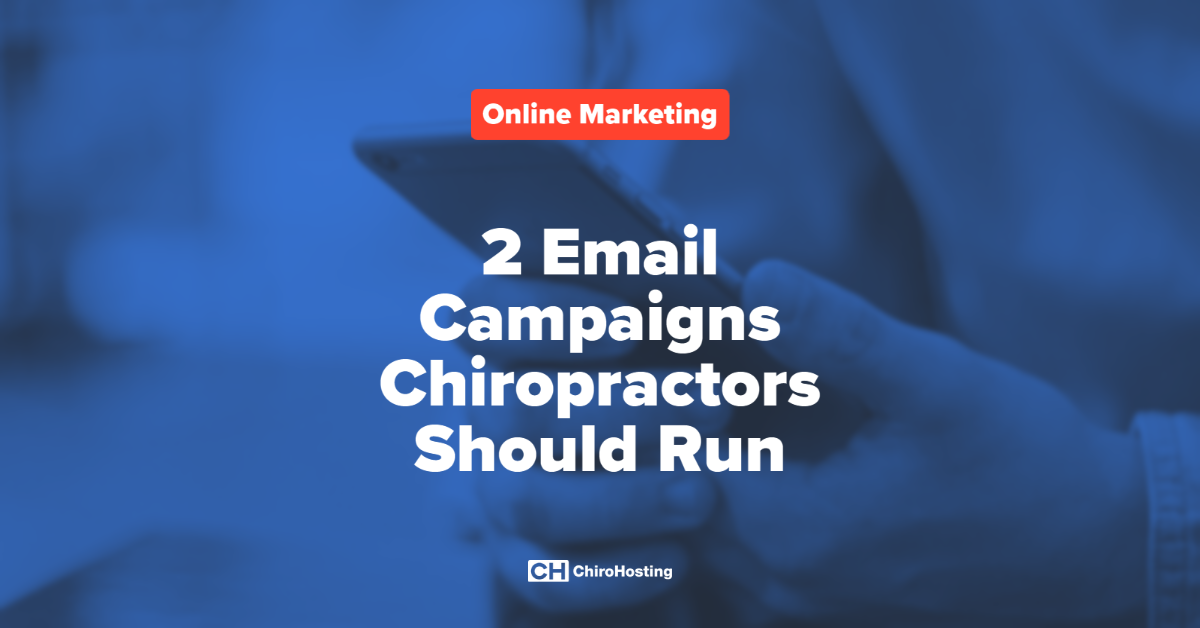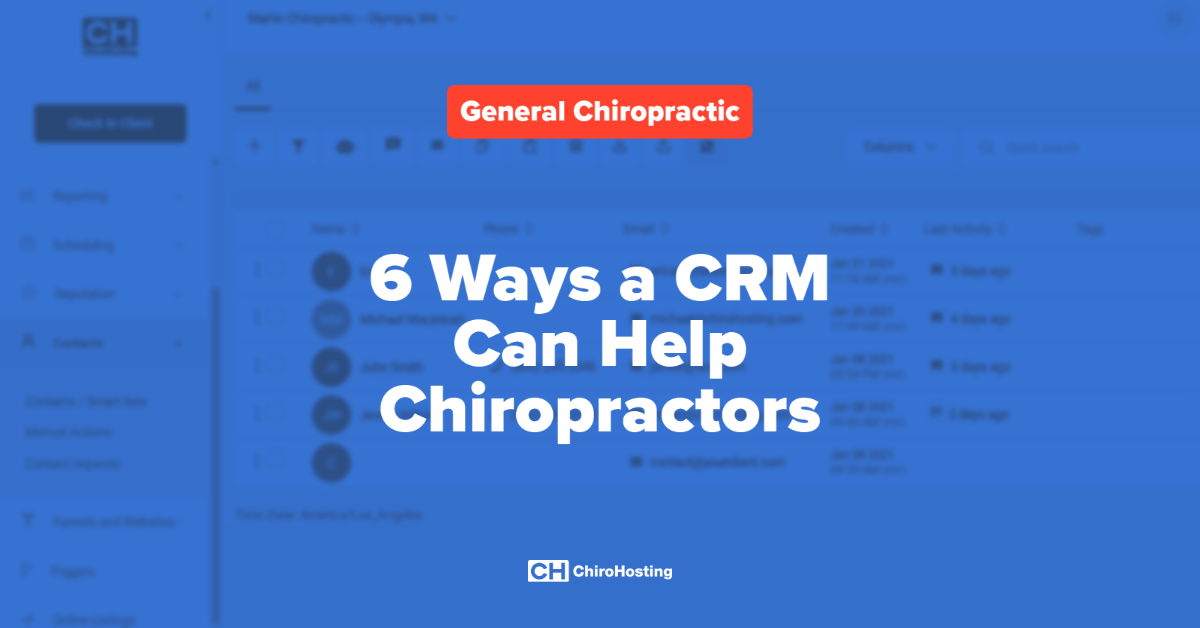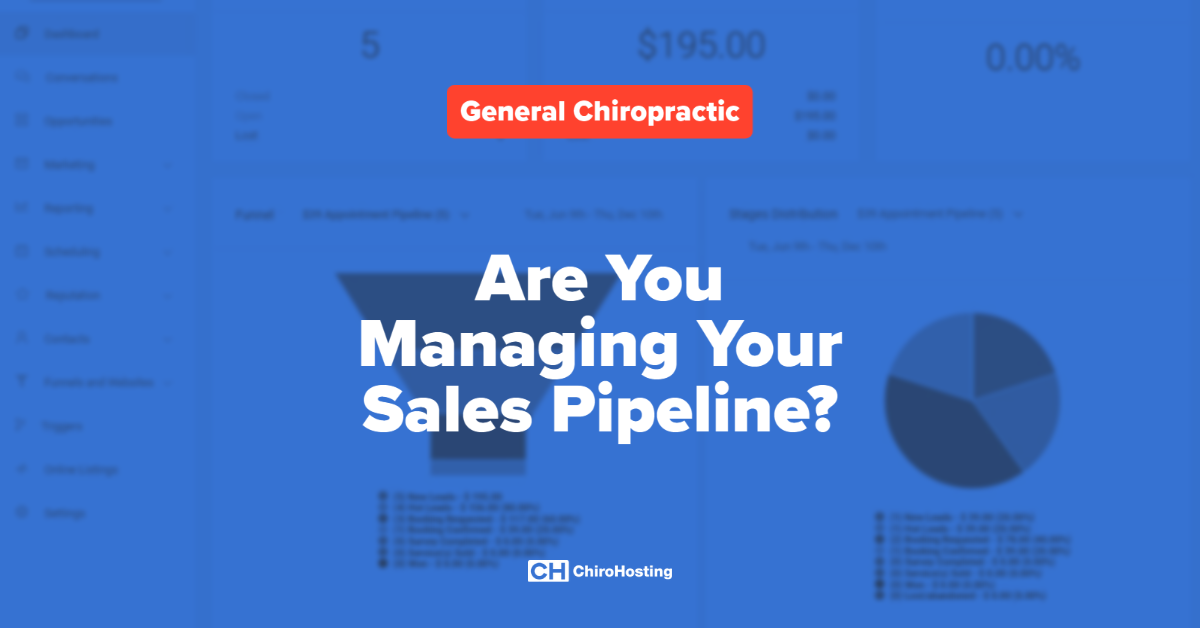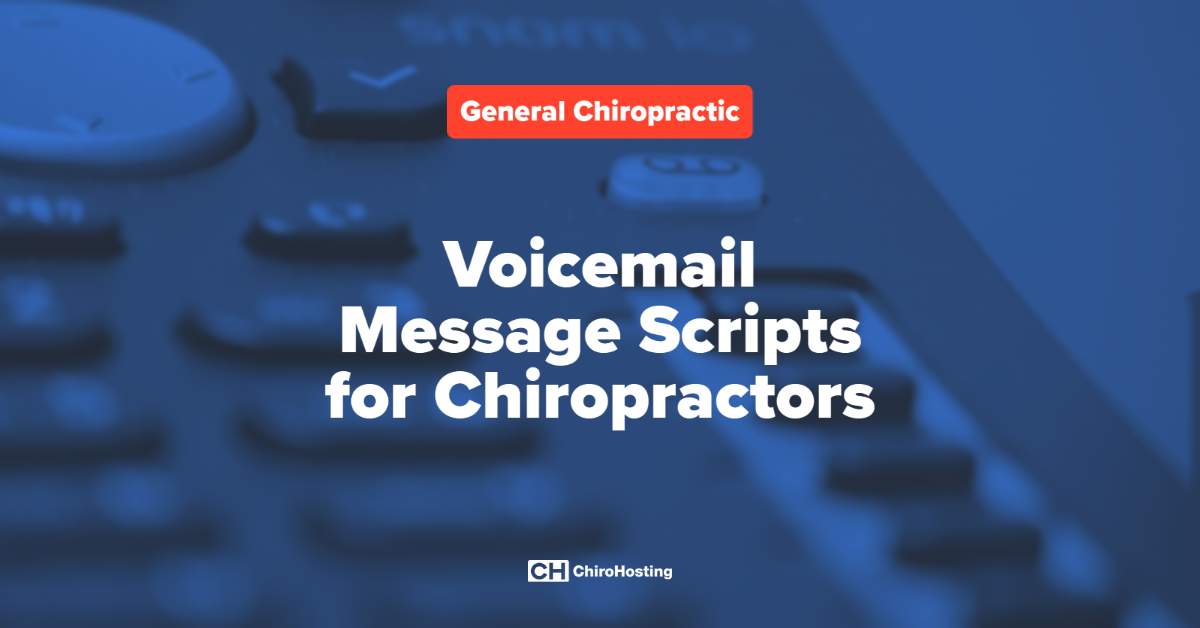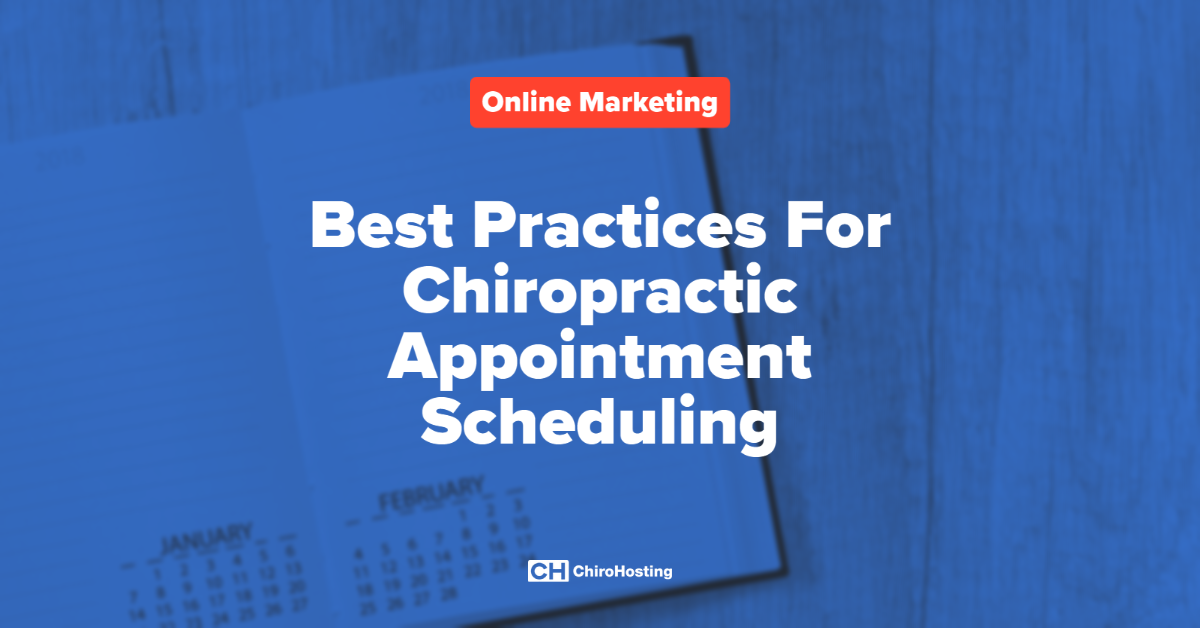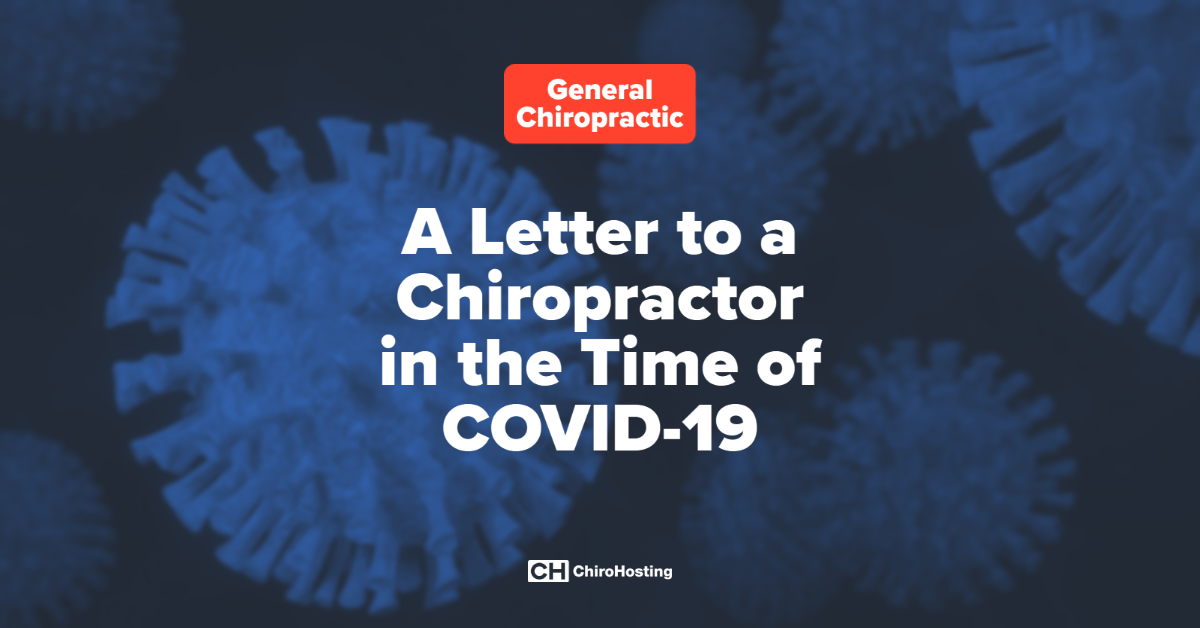Here's a step-by-step guide for how every chiropractor can easily set up a competitive ad campaign in Google Ads.
We're assuming you already have a Google Ads account setup, but if you don't you can follow these instructions to set one up.
When people search for your competitors wouldn’t it be great if you could show up at the top of their search results?You can with Google Ads!
We're going to share 14 steps to set up an Ads competitive campaign. The goal of this campaign is to come up at the top of the results when potential patients search for a competitor and then drive them to your website to book an appointment with your practice.
Step 1 - Create a new campaign
Create a new search campaign. You can do this from the "Campaigns" tab by clicking on the blue plus sign.
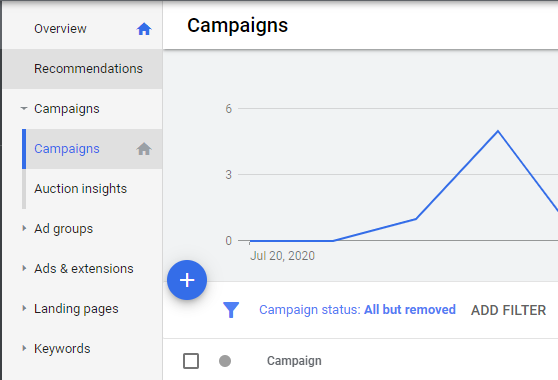
Step 2 - Select Leads as the campaign goal
Select Leads as the campaign goal. For this competitive campaign, you're trying to get leads who fill out a form on your website. The goal is to get potential patients to raise their hand by filling out a form so that you can get them to book an appointment with your practice.
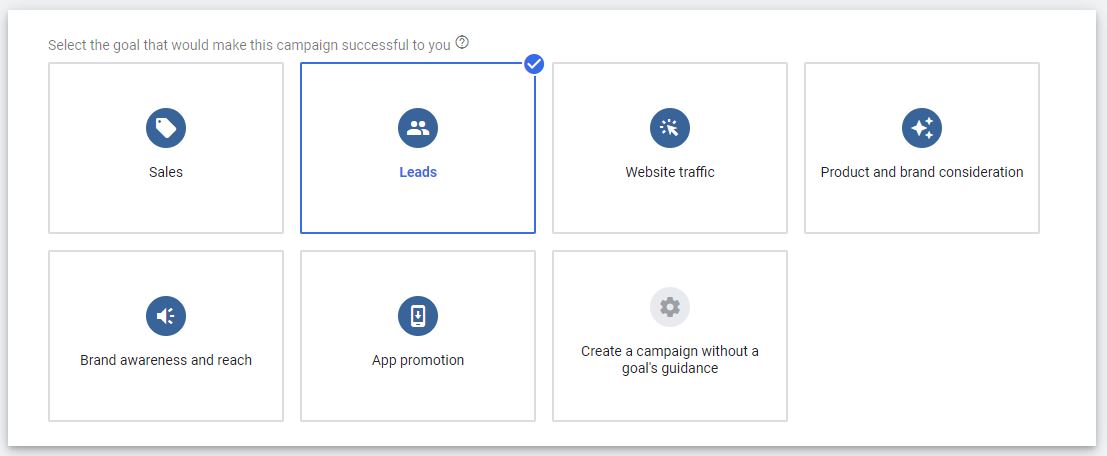
Step 3 - Select Search for campaign type
Select Search for this campaign's type. Why? You're trying to reach patients who are searching for specific terms. In this case, it's your competitor's names.
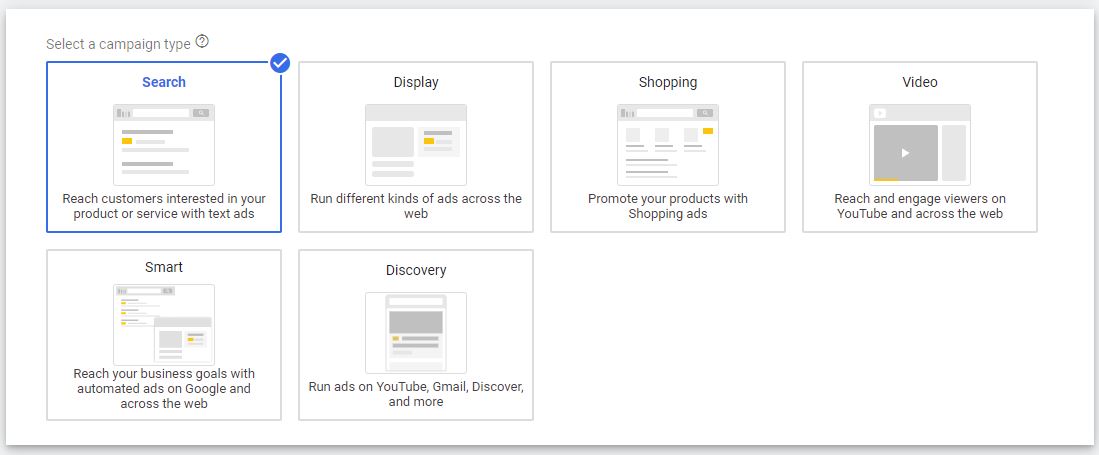
Step 4 - Select Website visits for the way you'd like to reach your goal
Website visits is the way that you will reach your lead goal. By driving traffic to your website, you're increasing the chance that a visitor will convert, or fill out a form, on your site. In fact, you should be driving visitors directly to a landing page with a form.
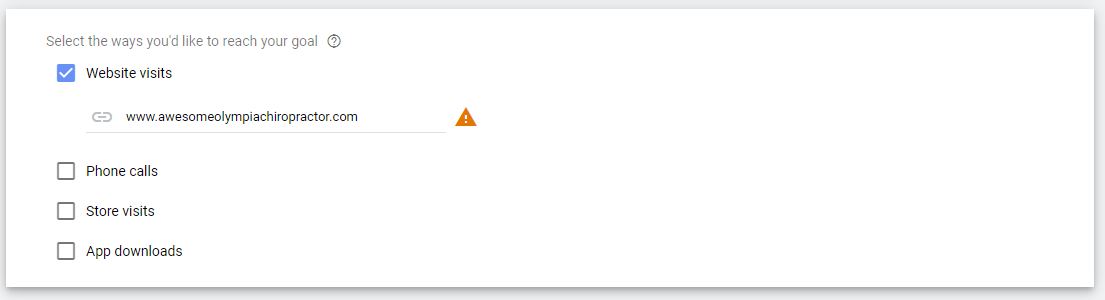
Step 5 and 6 - Name your campaign and select both Search and Display networks to serve ads
Give your campaign an easy name. We recommend naming it "Search Campaign" because it clearly indicates the type of campaign it is. You will be able to develop multiple ad groups under this campaign umbrella.
Select both Search and Display network to get the most reach possible for your advertisements.
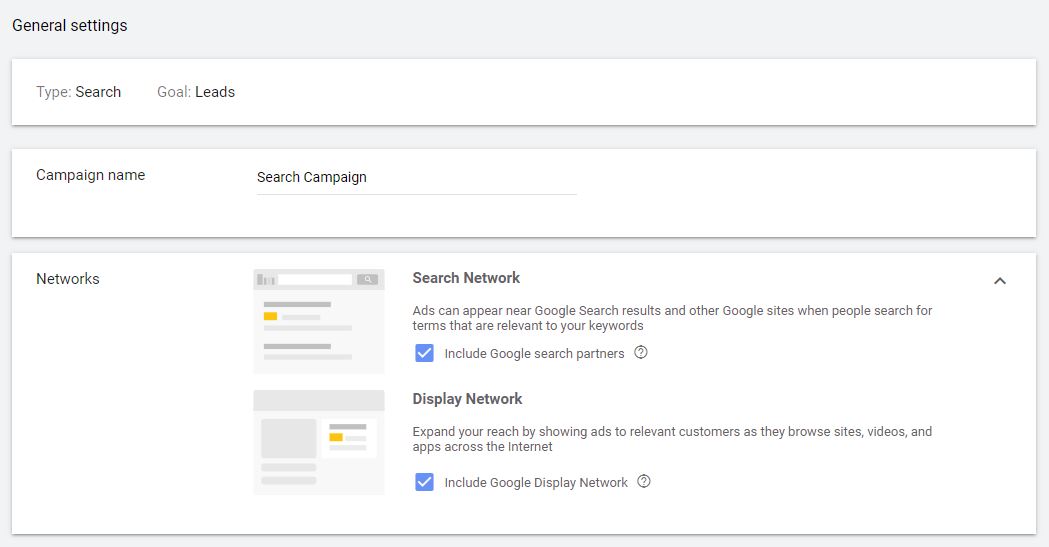
Step 7 - Set up location targeting
You don't want to get traffic from across the country because it's highly unlikely that those people would actually schedule an appointment with your office. You'll want to setup location targeting to include only the nearby towns. In this example, our chiropractor is located in Olympia, Washington. So we've selected nearby towns. We recommend keeping the radius to the distance that your ideal client will reasonably travel to receive your service.
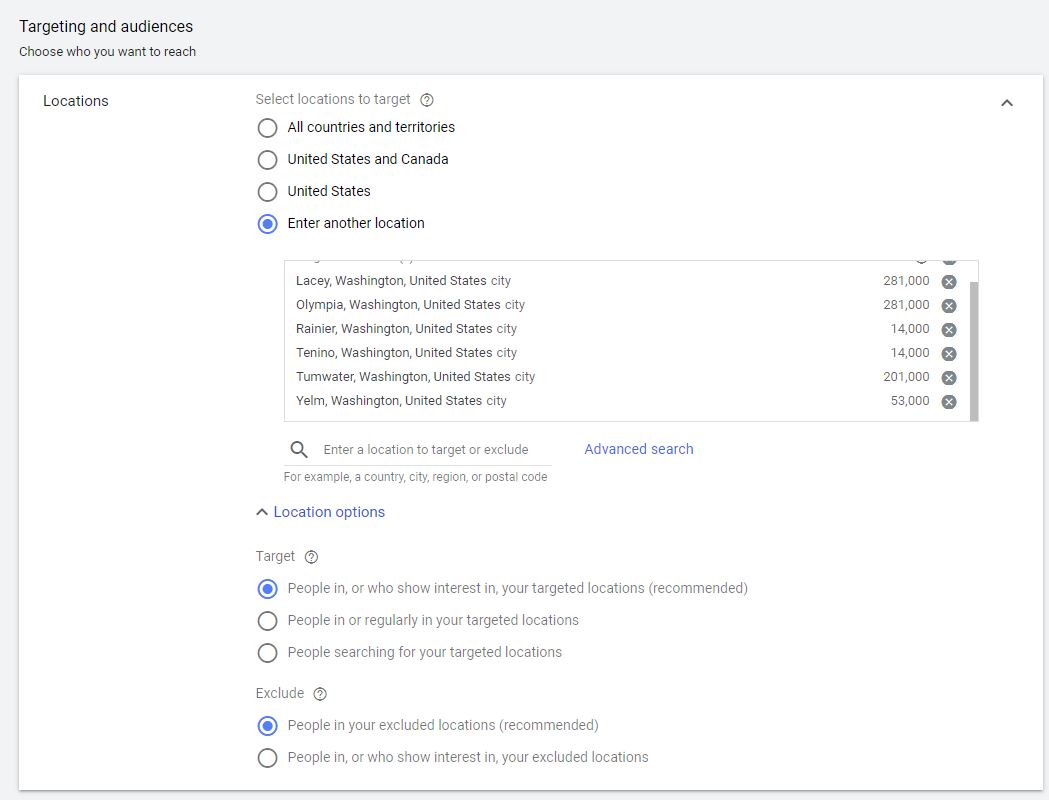
Step 8 - Keep language as English and leave audience blank
For step 8, you really don't have to touch anything. Just leave language as English and audience blank.
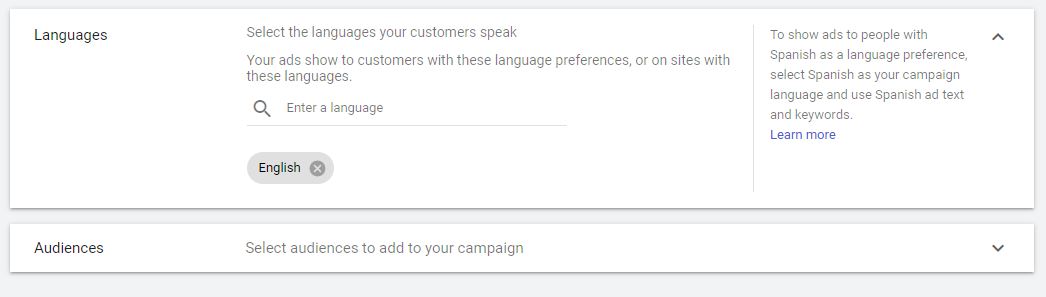
Steps 9 and 10 - Set budget and bidding
Your budget is yours to set. In this example, we selected $5.00/day for budget for approximately $150/month. You may want to spend less or more. Set your budget as you see fit.
For bidding, we recommend focusing on conversions. For this campaign, a conversion would be a form fill for an appointment. You'll have to think about how much that form fill is worth to you. In this example, we thought $20.00 was fair.
A form fill doesn't guarantee a held appointment, but it does give you a contact's information if they don't actually make their appointment, so you can add them to your newsletter list or market to them in the future.
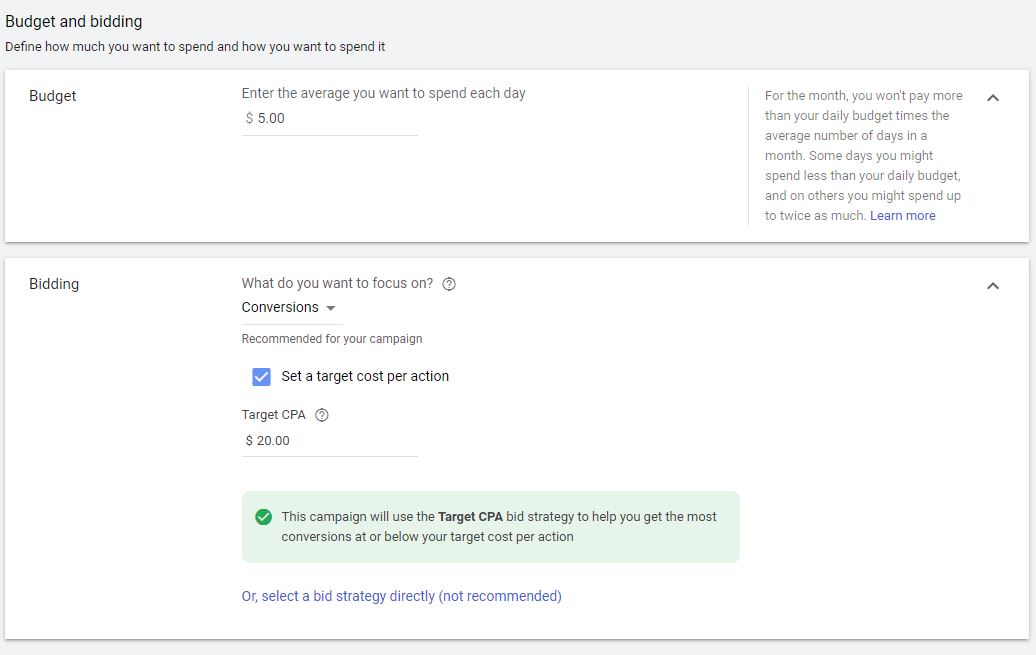
Step 11 - Create sitelink extensions (if you don't already have them)
As Google Ads tells you in the notes about ad extensions, "they can increase click through rate by up to 15%." So not using them is a missed opportunity.
Here are two ideas for sitelink extensions that you could use on your ads:
More About Chiropractic
Learn how chiropractic can help
Check out our services!
New Patient Special
$29.99 for an initial consultation
Book your appointment today!
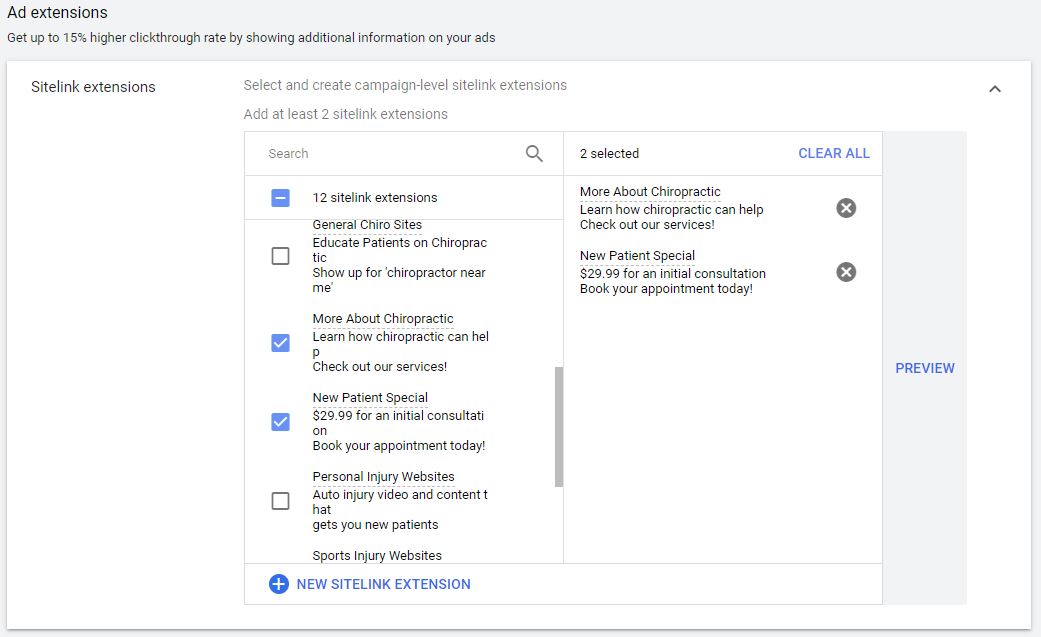
Step 12 - Name your ad group and select your keywords
Your keywords for this campaign will be a list of chiropractors in your area. You can use Google to help you find out the names of chiropractors located in the towns you selected for your location targeting.
Use phrase match for your keyword match type. We've found that using broad match invites too much unrelated traffic to your website that aren't high quality leads. Whereas using exact match is too narrow and you will not get much search traffic which will mean less conversions. You can make a keyword phrase match by add quotation marks around the keyword as shown below.
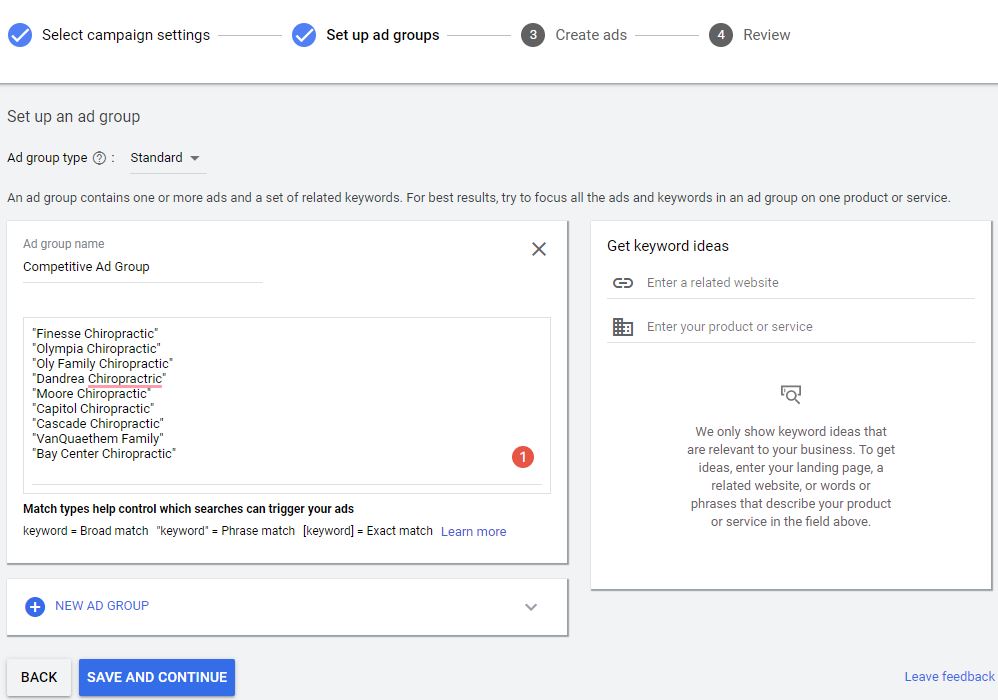
Step 13 - Create your ad
Now, it's time to create your ad! You can get the ad group running with just one ad. For your first ad we recommend something simple and direct. Think about the context of the ad. People are seeing this ad because they searched for another chiropractor's business name. No need to bash your peers, but you can present yourself as a great option or alternative to their initial search.
Your add should link directly to a landing page with a form asking the visitor to fill it out. This way you can collect their contact information and you'll be one step closer to getting them signed up as a new patient.
Even though you can get your ad group up and running with one ad, we recommend adding a few others over time and testing the text and landing pages to see what converts the best. But if you don't have time to do all of that simply having an ad up and running is better than nothing.
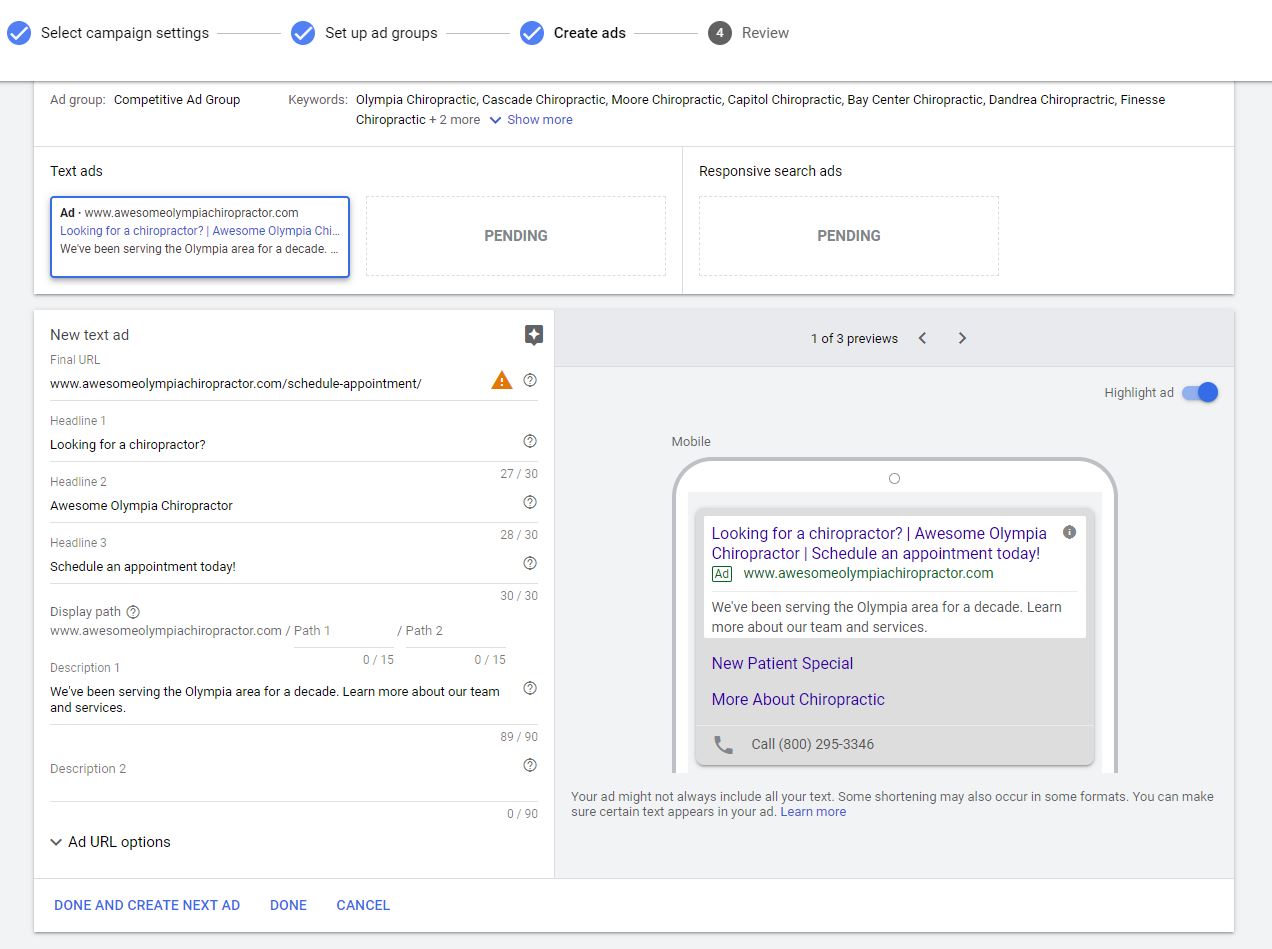
Step 14 - Launch campaign!
And that's it. After you create your ad, you can select "Done." Your ad will go in for review. As long as it meets Google's policies, it should be up and running in no time.
I hope you found this blog post helpful.