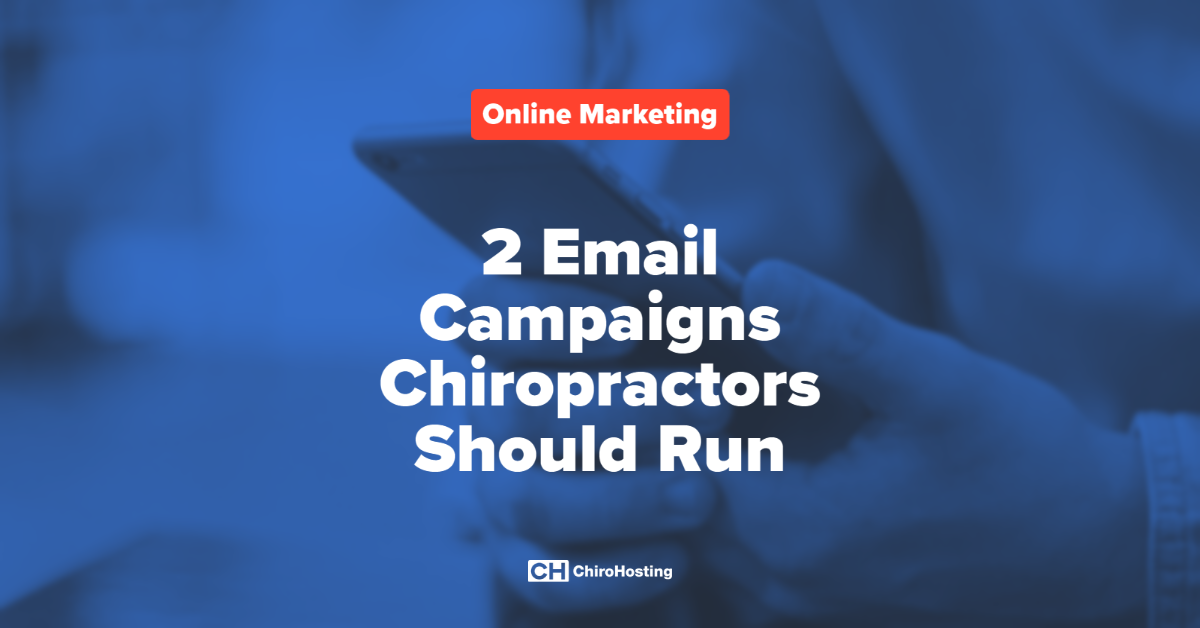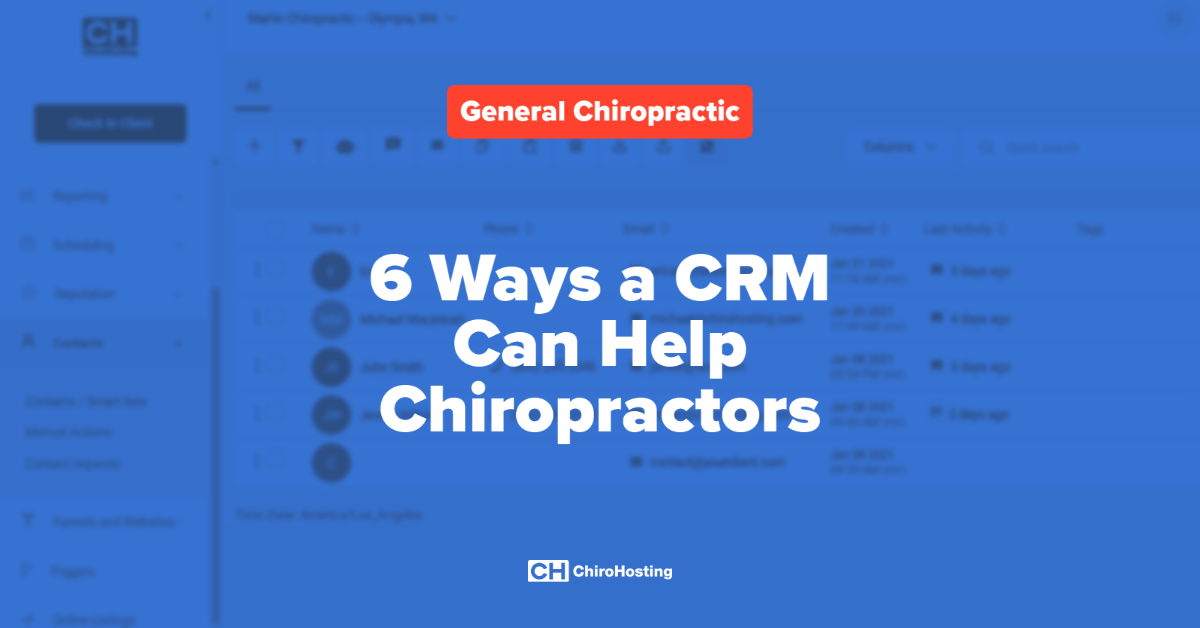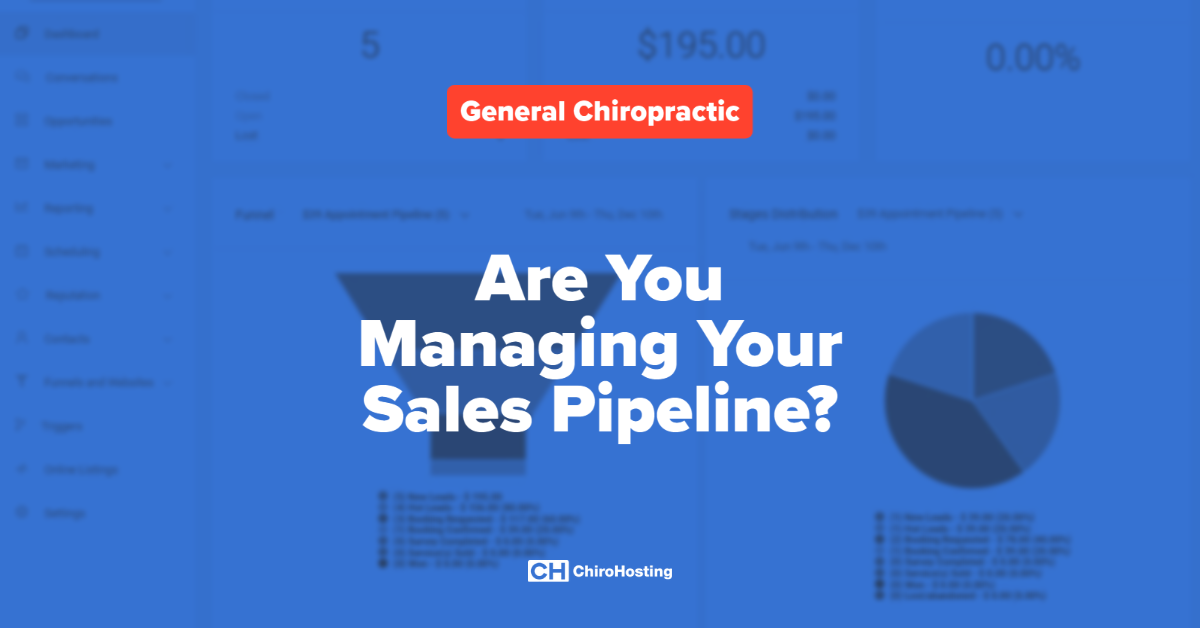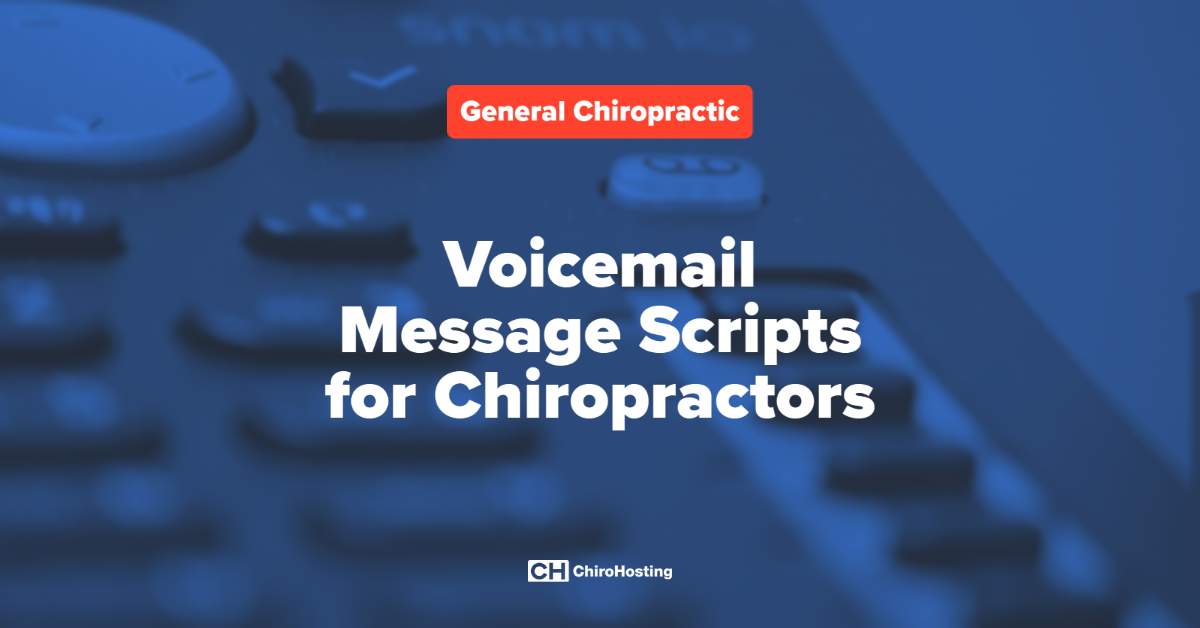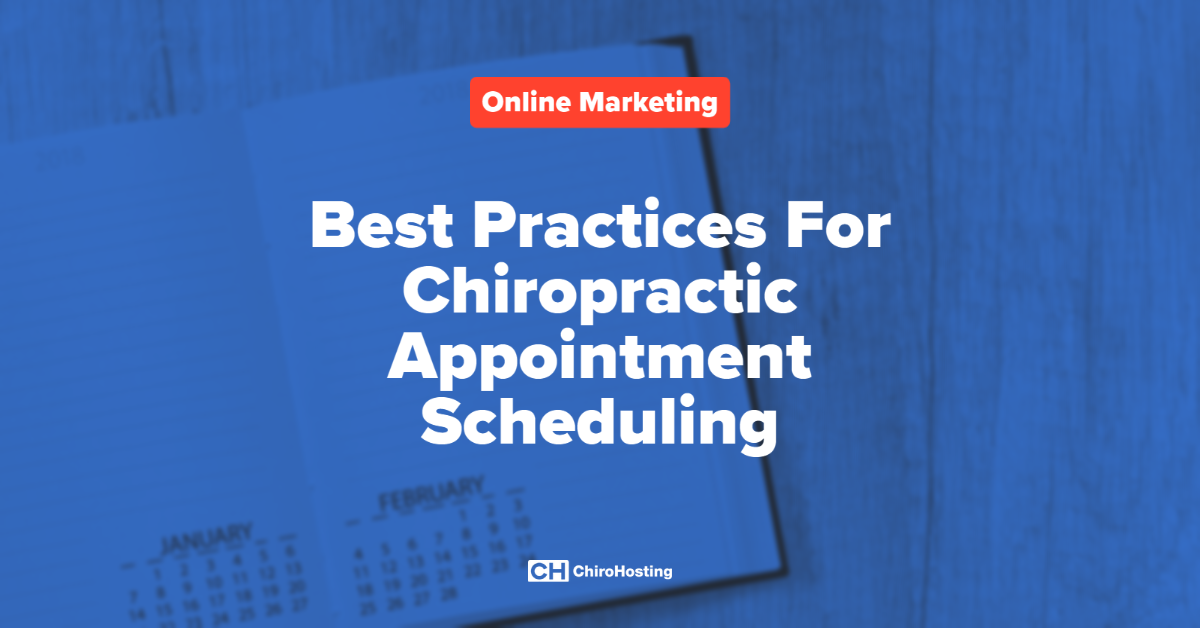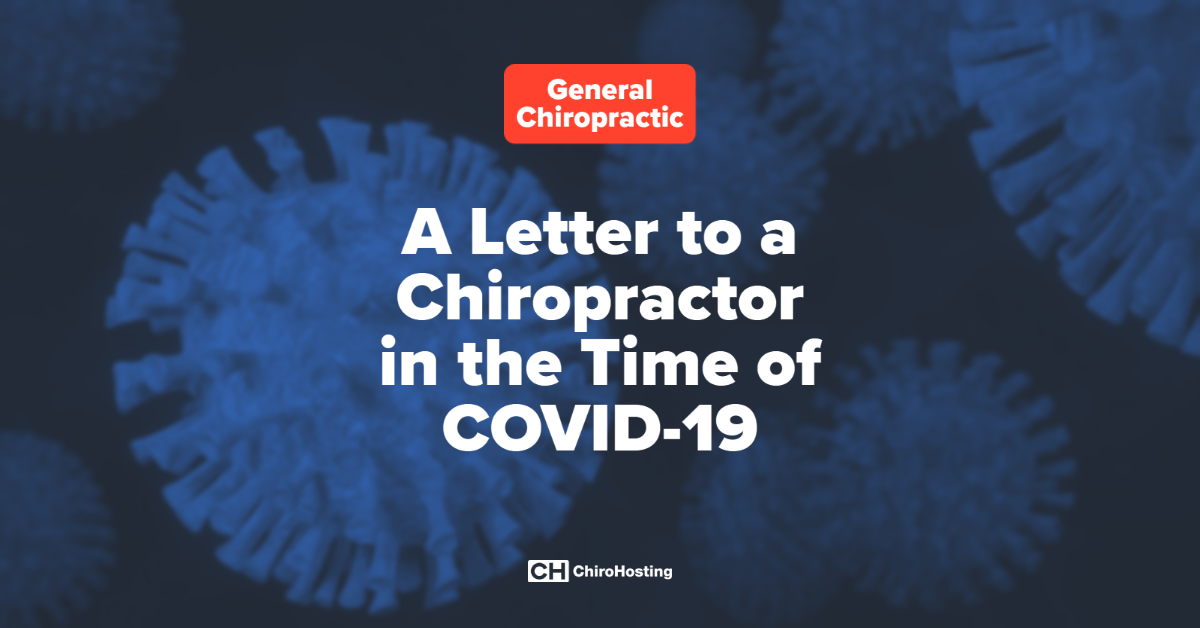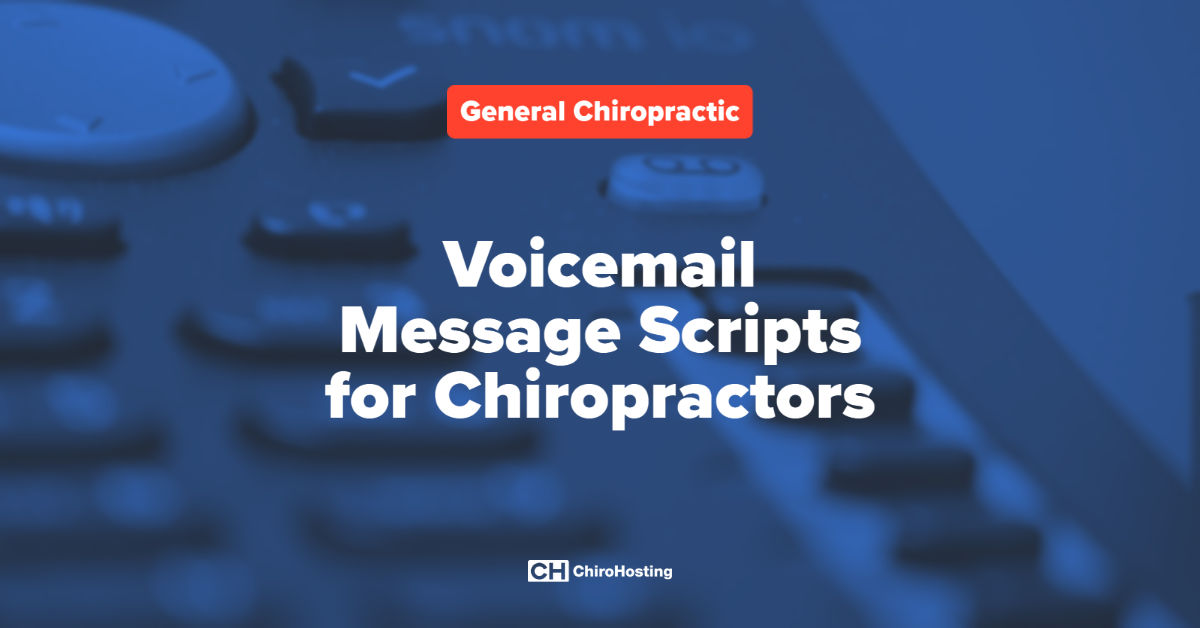
In our last blog post, we talked about chiropractic appointment scheduling including calling in by phone. This blog is going to dive deeper on voicemail message scripts that chiropractors can use in their day-to-day operations.
The first thing to keep in mind with voicemail messages is that they are a reflection of your brand and practice. Even though you are unable to come to the phone when a patient reaches your voicemail, it should still be informative and provide your patient with the information they need.
Let’s take a look at a few practical voicemail message scripts that you can use. We can start with a single doctor practice.
If no one is available to come to the phone - short version
Hello, you’ve reached “your practice name.” We are unable to come to the phone at this time. If this is a medical emergency, please hang up and dial 9-1-1. Otherwise leave a detailed message with your name and phone number. We will call you back within the next business day.
If you opt for a shorter version, make sure you still include all the essential and important information like who to call for an emergency. As a healthcare provider, you want to make sure you provide the contact information for an emergency in case your patient is having one.
If no one is available to come to the phone - long version
Hello, you’ve reached “your practice name.” We are unable to come to the phone at this time. If this is a medical emergency, please hang up and dial 9-1-1. Our normal business hours are “your hours.”
When you list your hours try to keep them as concise as possible without leaving out any detail. For example, say your hours are:
Monday: 10am-7pm
Tuesday: 3pm-8pm
Wednesday: 10am-7pm
Thursday: 3pm-8pm
Friday: By appointment only
Then you can records your hours in your voice message as follows.
Our business hours are Monday and Wednesday from 10am to 7pm,Tuesday and Thursday 3-8pm and Friday by appointment only.
Then you can wrap up your voicemail message with a short closing statement.
Please leave a detailed message with your name and phone number. We will call you back within the next business day.
If the doctor is away on vacation
Hello, you’ve reached “your practice name.” Doctor Name is currently away on vacation and will be returning on date. If this is an emergency, hang up and call 9-1-1. Otherwise leave a detailed message with your name and phone number after the beep. We will call you back when the Doctor returns.
Now, let’s take a look at an example for a multi-doctor practice. You can keep most of the script the same from the single doctor practice, but make sure you offer the option to leave a message for a specific doctor. This way patients know that their message is getting to the right place. You’ll also want to make sure that you include a choice to leave a general message.
If no one is available to come to the phone - base version for multi-doctor
Hello, you’ve reached “your practice name.” We are unable to come to the phone at this time. If this is a medical emergency, please hang up and dial 9-1-1. Otherwise press 1 to leave a message for Doctor “Name.” Press 2 to leave a message for Doctor “Name.” Or press 0 to leave a general message.
Upon selecting an option from the voice menu, a caller should be redirected to a short message indicating what inbox they have landed upon and directing them to leave their message.
You have reached the inbox of “Doctor Name.” After the beep, leave a detailed message with your name and phone number. We will call you back within the next business day.
Here are a few more pointers to keep in mind for recording new voicemail messages.
- It doesn’t hurt to have your script readily available on a screen in front of you or printed out so you can read directly from it or reference it as you’re recording. But even with a script, it’s a good idea to read through it a few times before you record.
- When you do go to record make sure you’re in a quiet area to cut back on background noise.
- Try to sound as natural and welcoming as possible. Just like you would when you would greet a patient in person.
As usual, I hope this blog post is helpful. If you need help scripting a voicemail message for your practice, you can reach out to us at support@chirohosting.com. We’d be happy to help.