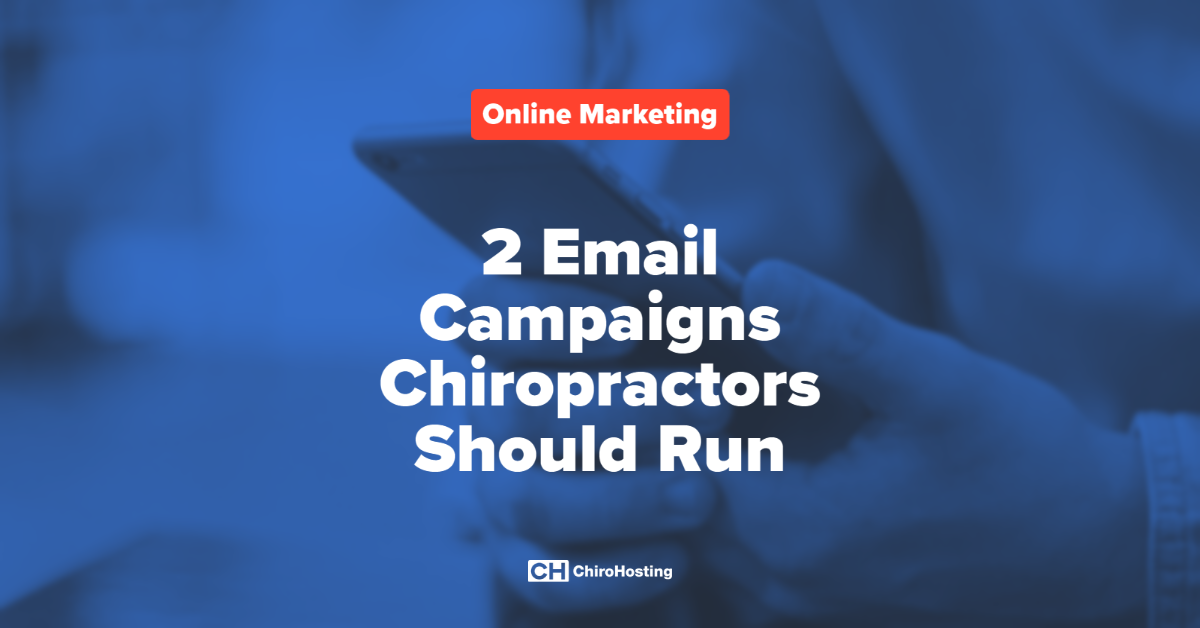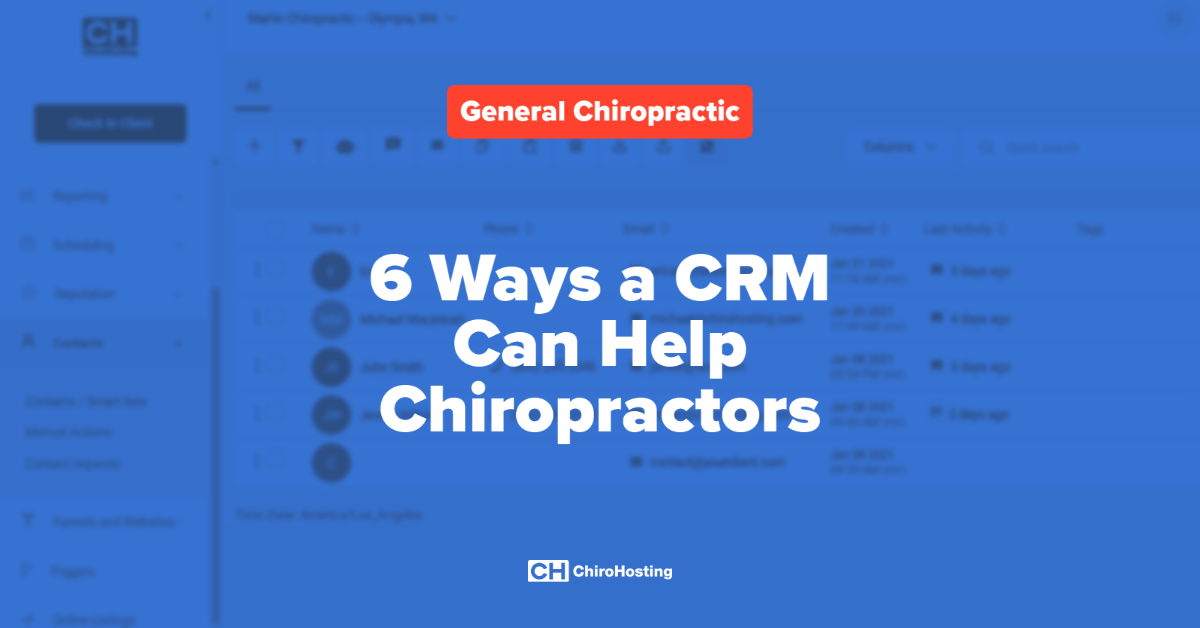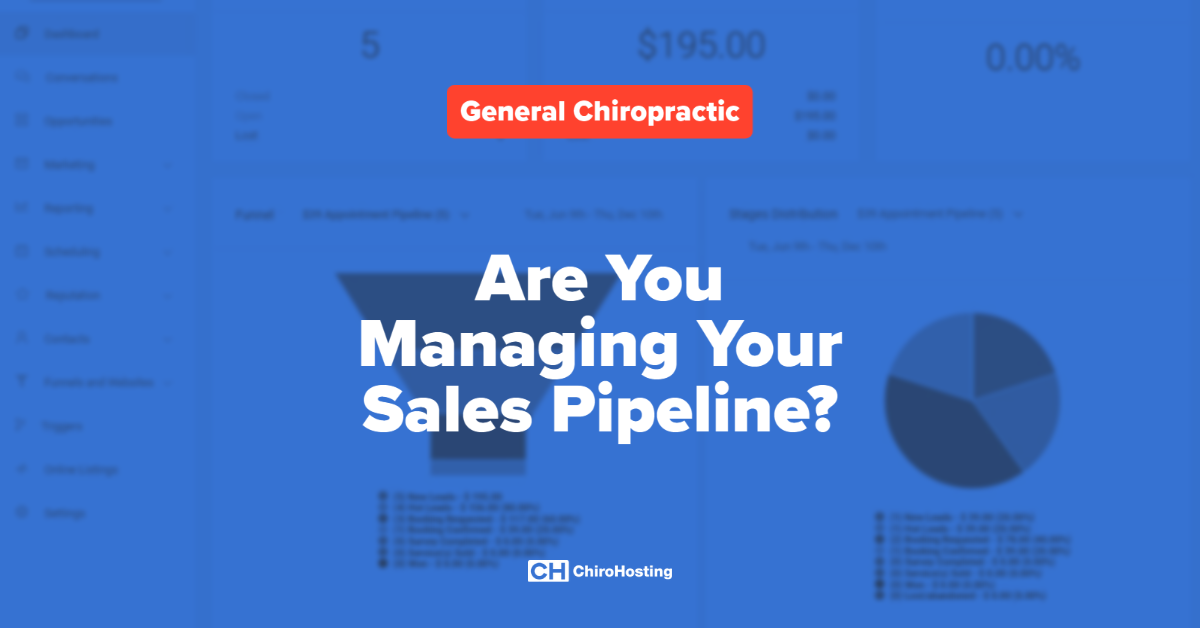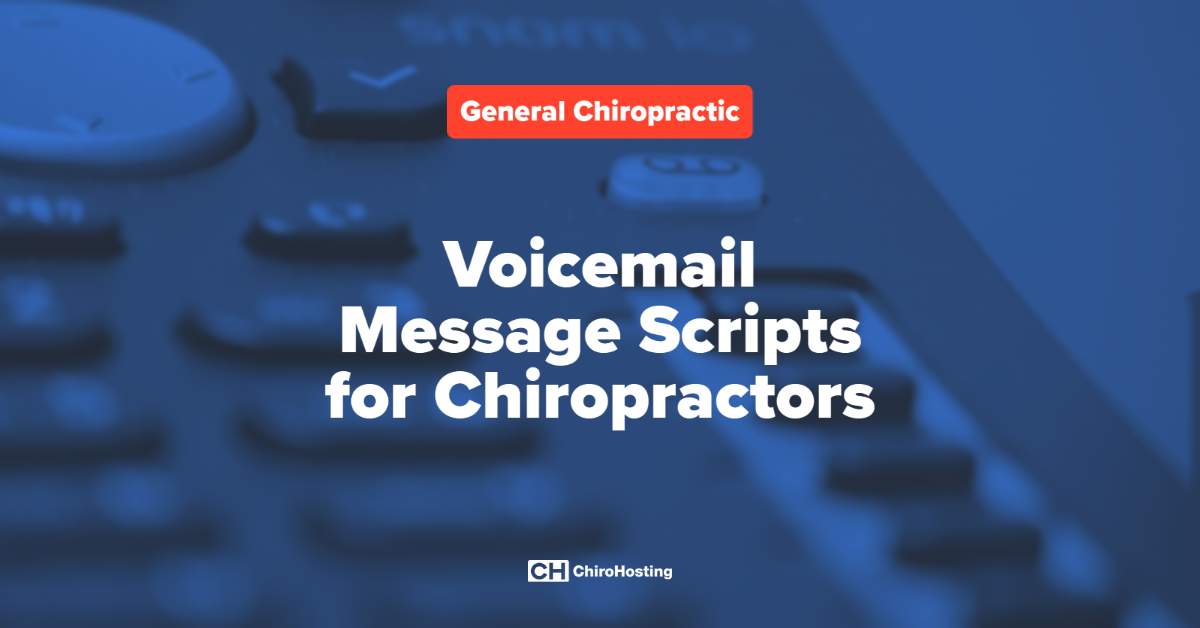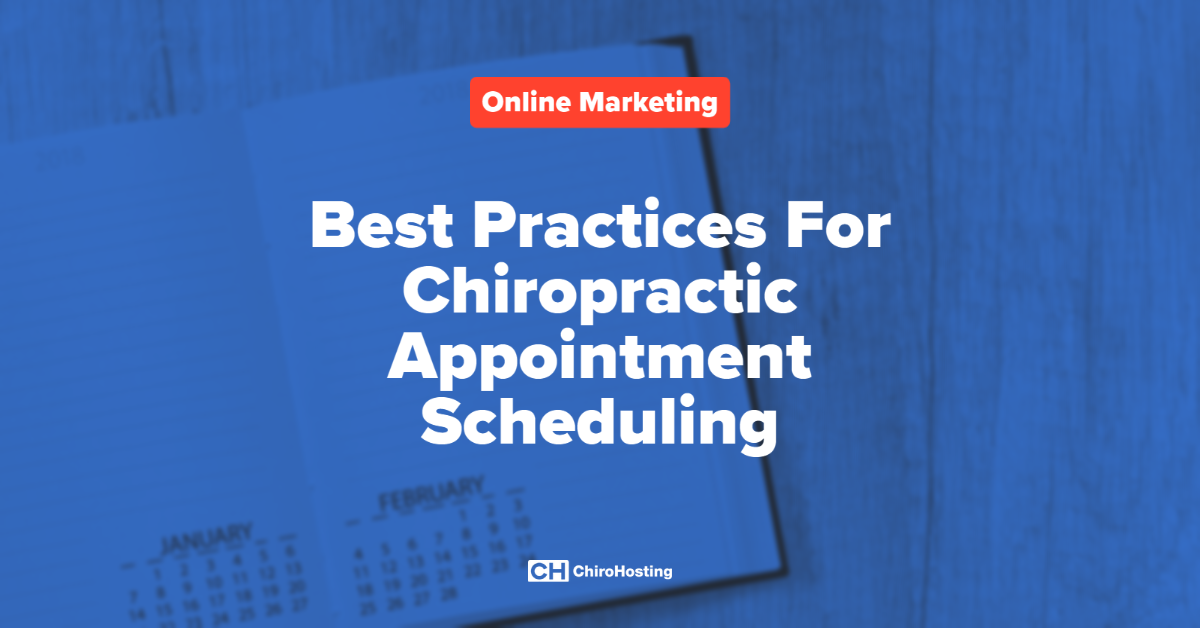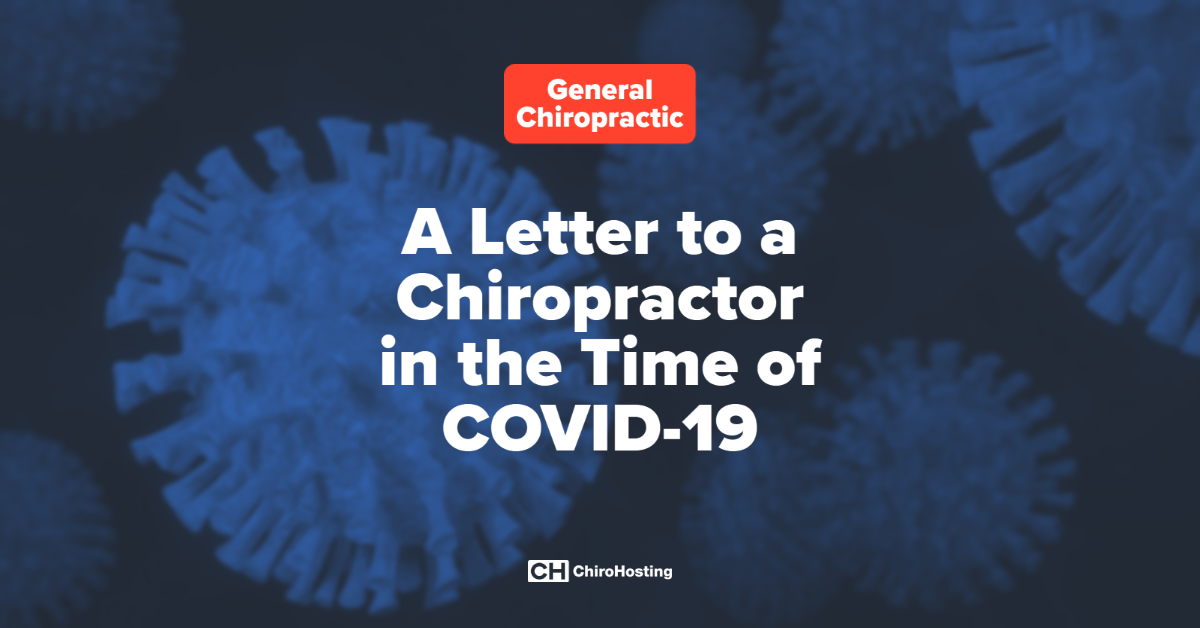You obviously need to have a website for your chiropractic practice, but it can be really difficult to choose the best solution. Because of the confusion, many chiropractors decide to try the do-it-yourself approach with WordPress.
We have one piece of advice: Don’t.
Your website exists solely to help you get new patients; wasting time trying to use WordPress on your own is going to take away time that you need to spend marketing your practice.
Why ChiroHosting Doesn’t Use WordPress
A few years ago we were building our new content management system for our N8 Chiropractic Websites, and we briefly considered using WordPress for our clients. After a careful evaluation, we chose not to use WordPress due to security concerns, code bloat, and site speed problems. We wanted to make sure that our client sites were 100% secure, fast, and easy-to-use. WordPress simply couldn’t meet those criteria.
While WordPress is free and simplifies some aspects of building a website, there are some things to consider before going that route. If you’re still considering the CMS for your chiropractic website, here are some of the problems with using WordPress:
Security
Because WordPress is so popular with website designers, it’s also popular with hackers. Because there are so many WordPress sites, it’s a popular target for those looking to compromise websites for sending spam or using your website for other nefarious purposes.
According to some WordPress security firms, about 70% of WordPress sites are vulnerable to hacker attacks.
While the WordPress core code is updated frequently and is fairly secure, there are a few reasons why WordPress is open to attack:
- Out of date versions: Most people don’t keep their sites updated. There are millions of WordPress sites that are running old versions that haven’t been updated.
- Vulnerable themes: WordPress by itself doesn’t look like much of a website. If you want your site to look like a modern website, you’re going to need to purchase a theme. There are literally tens of thousands of themes to choose from, and many of these themes have coding vulnerabilities that can provide a backdoor to hackers.
- Vulnerable plugins: Most people want a website with some kind of functionality, like contact forms, slideshows, video embeds, calendars, etc. And there are tens of thousands of WordPress plugins that do allow you to do all kinds of cool things. The problem is that these cool things can also allow hackers to access your site accidentally through scripting errors, or intentionally through malicious code specifically installed by the plugin creator.
- Inadequate passwords: This is a huge problem. Many WordPress sites have “admin” as their username and inadequate passwords that make it easy for scripts to brute force. Once they figure out your login, they have complete control over your site.
Design
As we mentioned above, you don’t want a site that looks like the base WordPress installation. You want something that looks modern and attractive. To do that, you’re going to need to purchase a theme or hire someone to build you a custom theme.
A custom theme will easily cost many hundreds or thousands of dollars, and may look out-of-date in a few years, necessitating a new custom design at that point. A custom design might not be secure, and won’t include updates to fix vulnerabilities.
Most people decide to purchase a ready-made theme. It’s very easy to purchase generic themes for your site, and there are many to choose from. But buying your theme is just the first step. Here are just some of the headaches you’re going to run into setting up WordPress on your own:
- Choosing a hosting provider: While this seems like a simple step, you have to be careful when choosing a host. There are hundreds of cheap hosting companies out there, but you get what you pay for. Many inexpensive hosts will configure hundreds of sites on one server, which means that your site will run slowly. That’s bad for patient usability and bad for your SEO. In addition, some hosts will limit what kinds of scripts you can run on your site, which can hamstring your marketing.
- Choosing a theme: Again, this sounds easy, but there’s no consistency with theme quality and ease-of-use. Back when we used to work with WordPress, we ran across themes that were so difficult to configure, they were unusable.
- Installing your theme: You’ll need to get your theme uploaded onto your server and get it configured with your WordPress installation.
- Configuring your WordPress theme: No theme that you purchase will be ready to go when you install it. You’ll need to setup custom pages and configure the home page.
- Uploading your logo and graphics: Themes don’t come with any images you can use, so you’ll need to purchase licenses for those. (We provide a library of images that you can use with your ChiroHosting site. This library can save you a lot of money, as we’ve purchased licenses for your use.)
- Choosing plugins: A basic WordPress site doesn’t include any functionality like contact forms or social media integration. That needs to happen with plugins. The problem with plugins is that they can slow down your site and they can be a vector for infection.
- Creating content: Finally, after all of the work in Steps 1 through 6, you can now get to the work of creating the important part of your site: content that describes the work you do as a chiropractor.
- Securing your WordPress install: As we mentioned above, WordPress has some serious security issues, and to avoid having your website hacked, you’ll need to make sure that you have it locked down against attacks. You’ll also need to monitor your site regularly to make sure that it’s secure.
- Updating your theme and plugins:. You’ll need to login to your site regularly to make sure that there aren’t any new plugin updates.
- Checking for breakage: Invariably, when the WordPress core or a theme is updated, it’s going to break some other part of your site. Fundamentally, WordPress has too many moving parts and it’s easy for one part to interfere with another, seemingly unrelated, part.
Speed
It’s not uncommon for a WordPress site to have a terrible PageSpeed score with Google. There are many causes for a slow site, but the most common WordPress speed problems are:
- A poor quality web host
- Too many plugins
- A poor quality theme
- Un-optimized images and photos
A slow site is bad for your user experience and bad for ranking well in Google search results.
Summary
You wouldn’t recommend to your patients that they do their own chiropractic adjustments at home, so why would you try to learn web development and waste time mucking around with servers and plugins? You’re a chiropractor, not a programmer!
With ChiroHosting, you get all of the features you need for a successful website, plus:
- A secure, no-hassle web platform.
- A fast, responsive website.
- Multiple themes.
- Dedicated customer support.
- An effective, ready-made content library that boosts your search ranking.
- A complete library of chiropractic videos.
You need an effective, successful website for your practice, and we can help you make that happen. Give us a call today at (800) 295-3346 for a free consultation.
{{cta('fbbef0b3-7efa-40d6-b96c-be269f5830a4')}}