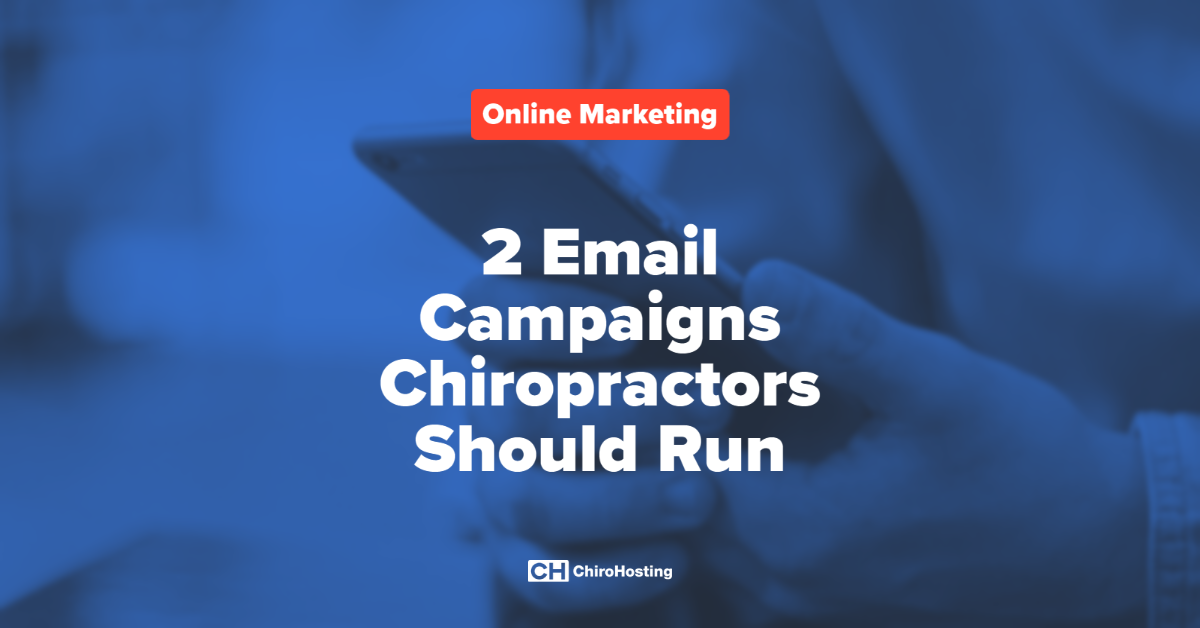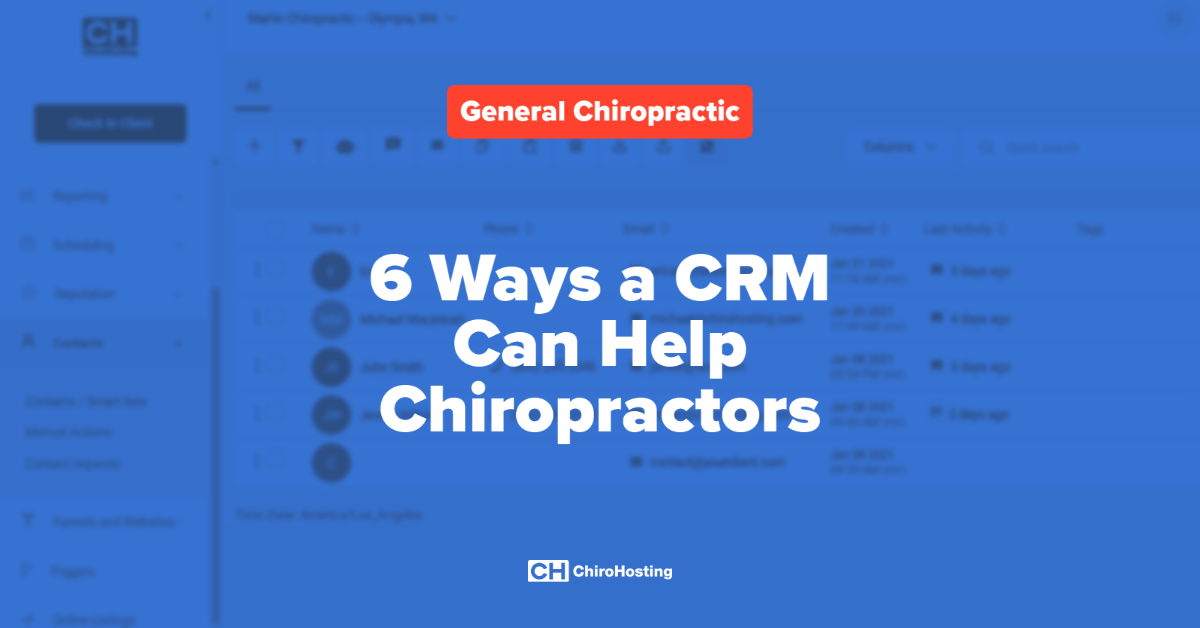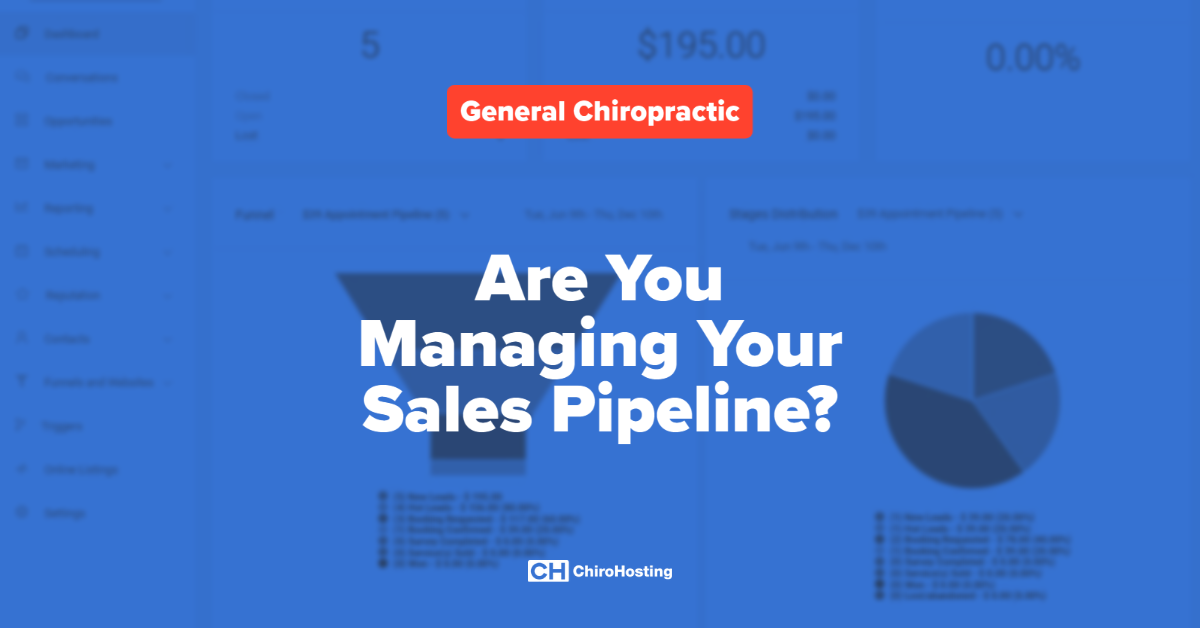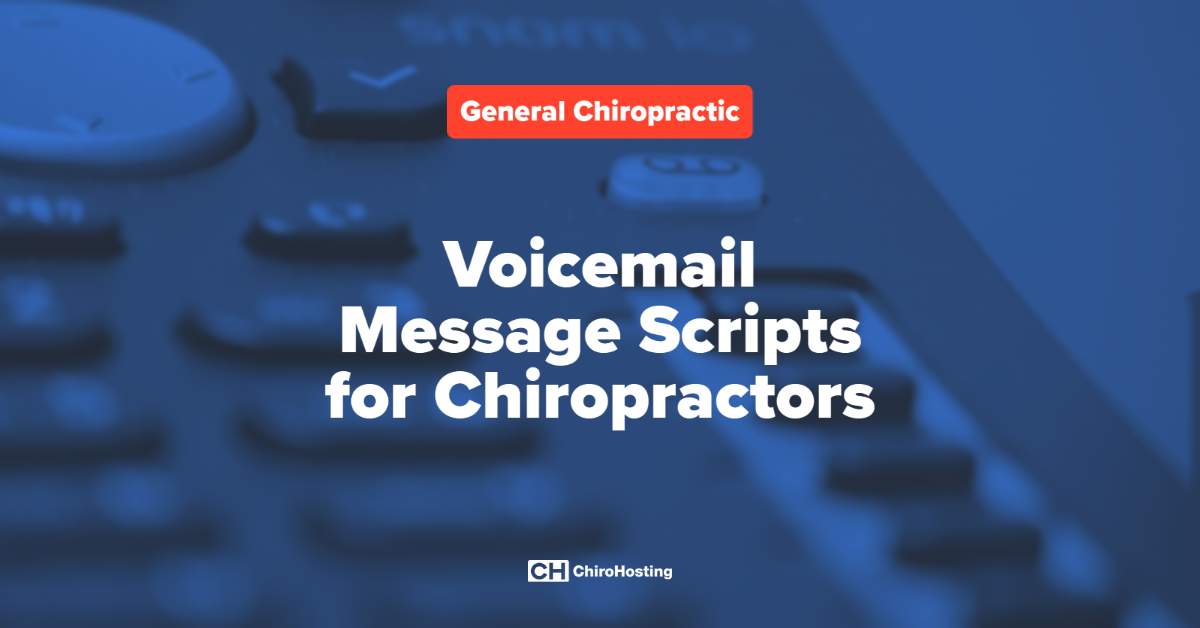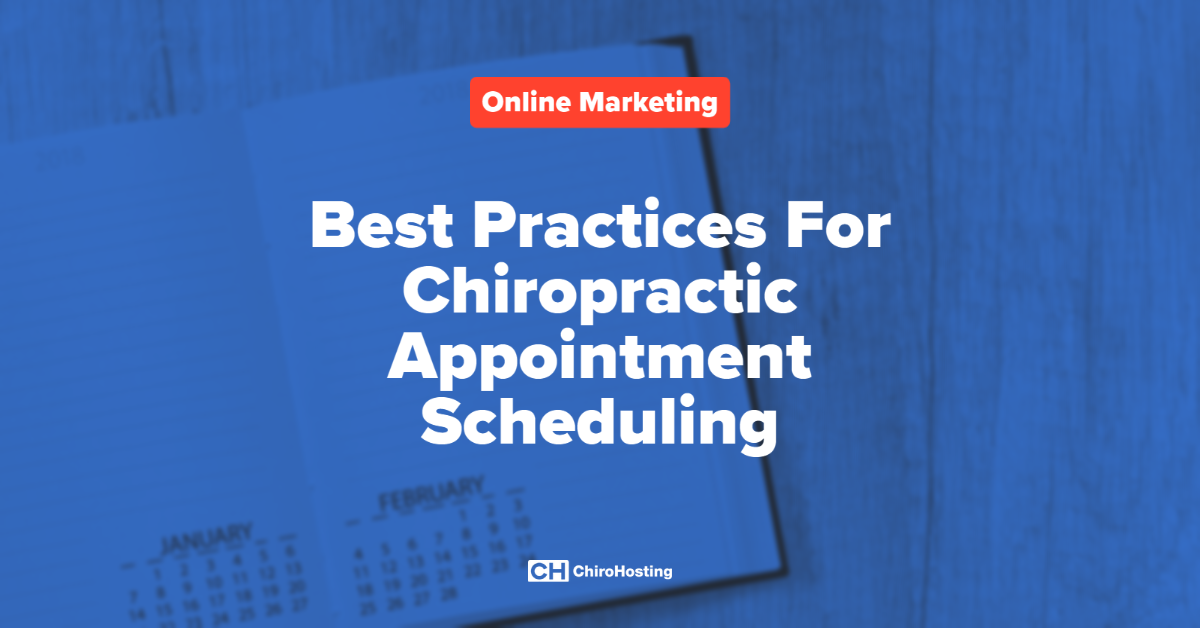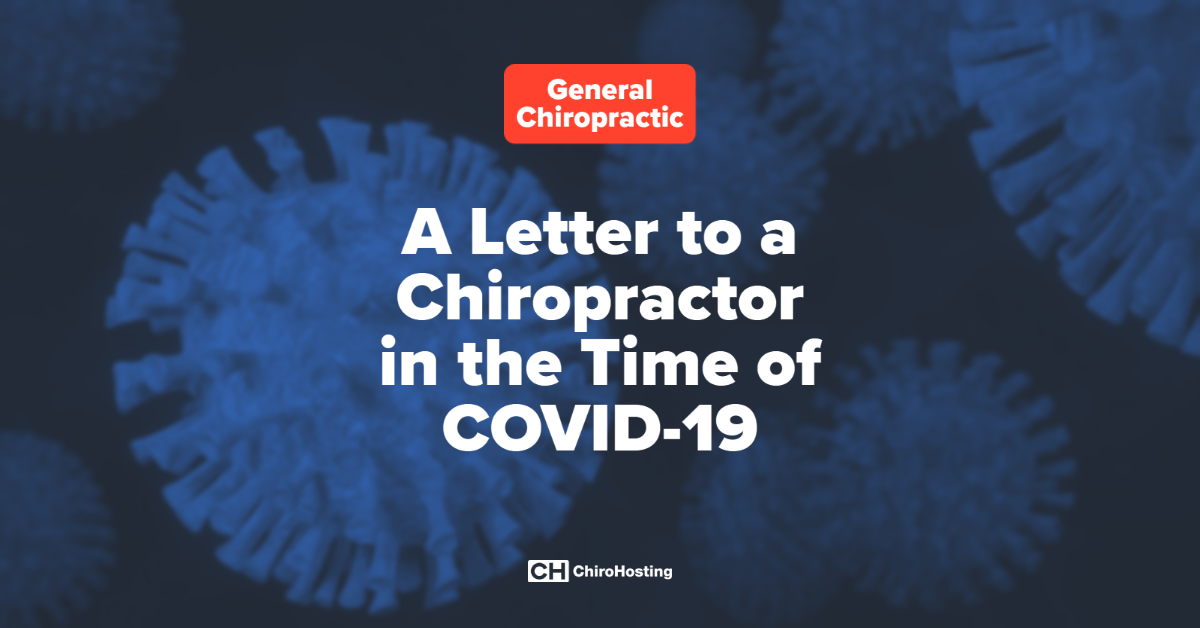Your website menu is an important part of your website for both user experience and SEO. We’ve put together these 11 tips to help you optimize your website menu.
1. Focus on user experience
Everything you do with your website menu should come back to your site visitors and ensure that they are having an excellent experience. It’s a good rule of thumb to ask yourself how a particular change to your website menu will affect user experience. If it’s going to be an improvement, then do it! If it’s going to hinder their experience, then pass on the idea. You want your menu to be easy for people to navigate. If you focus on the experience, then chances are you are going to build an excellent menu.
2. Be expected
Speaking of user experience, users have expectations when it comes to interacting with website menus and navigation.
You might have come across a few funky, unexpected menus browsing the Internet. Often times these brands are looking to push the design envelope. But more often than not, you’re going to come across your traditional horizontal and vertical menus that live at the top or side of the page. This is what users are accustomed to seeing and using to navigate websites.
You don’t need to reinvent the wheel, in fact, in trying to push the envelope with design, you’re likely going to push potential patients away. So stick to the tried and tested top navigation.
3. Keep it simple
Keep the headline text short and sweet and limit yourself to 5-7 top-level categories. For chiropractors, we recommend these categories:
- Home
- About
- How can we help / services
- Location
- Contact Us
- Blog (If you have one)
We suggest having a page for each of these categories. Check out our blog post, The Top 5 Pages for a Chiropractor’s Website to learn more about these pages.
4. Make it deep not wide
Users are accustomed to navigating dropdown menus today. Your most important pages should be your top-level pages. Then, you can build out supporting pages in the dropdown menu. You’ll want to make sure that you think through the architecture of your site because dropdown menus can quickly grow out of control. In fact, that’s one of the biggest issues we see in site menus: unwieldy, hard-to-navigate, overflowing dropdown menus.
5. Make it sticky
A sticky menu is one that always shows up at the top of your website almost like it’s stuck there hence the name. People are used to scrolling on websites. If you have a few pages that are on the longer side and your navigation isn’t sticky, then your website visitors won’t be able to easily navigate without scrolling back up to the top of the page. Anything that makes the user experience more challenging should be avoided.
6. Make it responsive
When the screen size changes, your menu also needs to adjust without breaking or formatting in funky ways. With mobile and tablet usage growing every year, users are now familiar with the “hamburger” style menu on responsive designs. The hamburger menu refers to the three stacked lines that represent a menu. Use one.
7. Make it easy to read
This one might seem simple, but it’s a good reminder. Use a solid, easy on the eyes color as your menu background versus making it transparent. Also, select a font color that works well with your background and a font style that is easy to read.
8. Add in a call to action
Your menu can steer your website visitors toward a specific action. Take advantage of your menu by adding a call to action. The most common, wide-reaching one is the traditional “Contact Us,” but you could experiment with other calls to action to see how they perform.
9. Put contact information front and center
Did you know that 51% of people think “thorough contact information” is the most important element missing from many company websites? Make it easy for your users and put your contact information front and center on your website menu. Also, make sure you repeat it again in your footer.
10. Consider a secondary menu
A secondary menu is a supplement to your primary menu. It provides additional information in a nicely structured way. There is no law saying you have to have a secondary menu, but it’s a great way to provide additional information and enhance the user experience.
11. Use your footer
Your footer can act as an extension of your top menu. Use it to provide a recap of your site navigation, provide more detailed links, including social media links, your practice’s address, terms and conditions, and privacy. Read more about optimizing your website footer in this blog post.
We hope you find these tips useful! If you want more in-depth information, then you can watch our webinar, Don’t Miss Out on Patients: Optimize Your Website Menu.