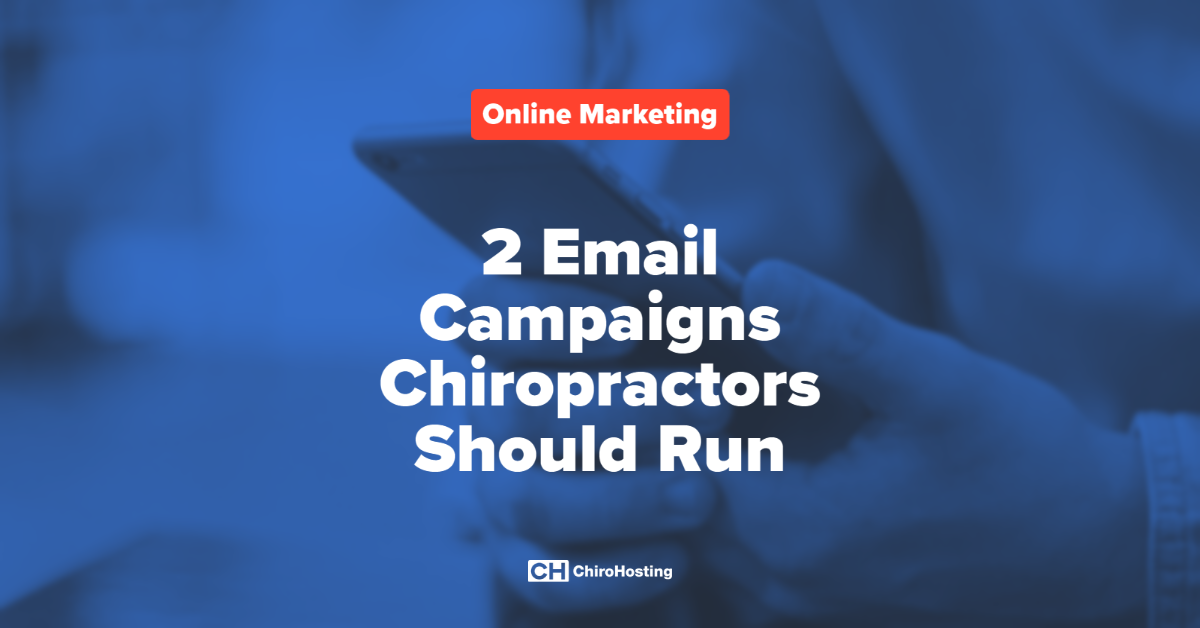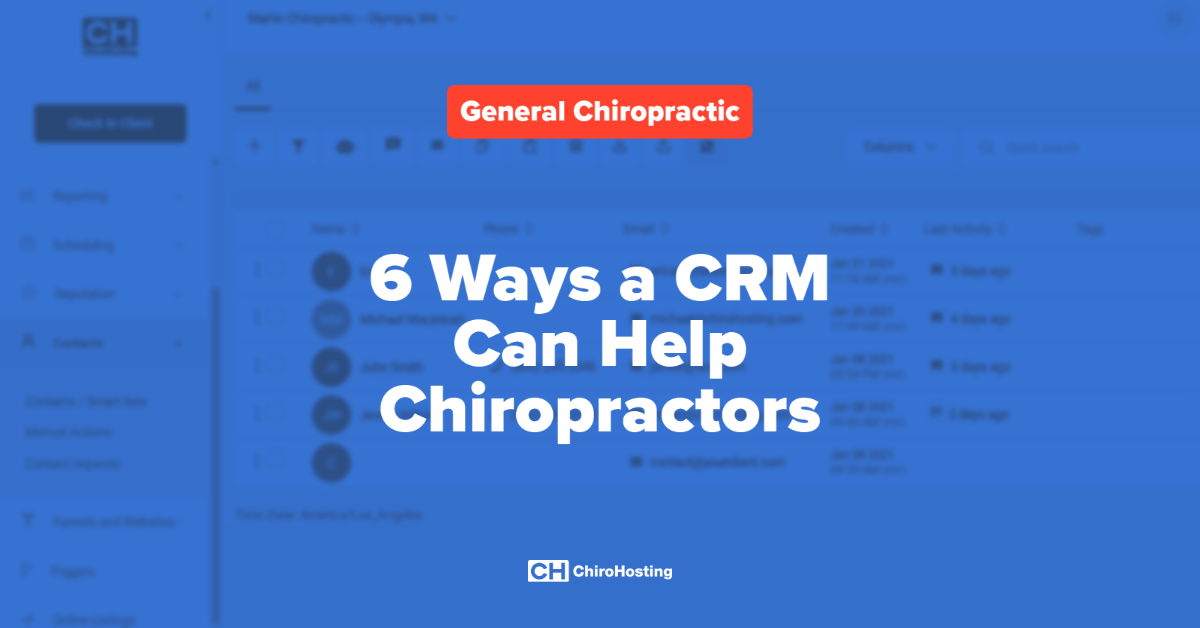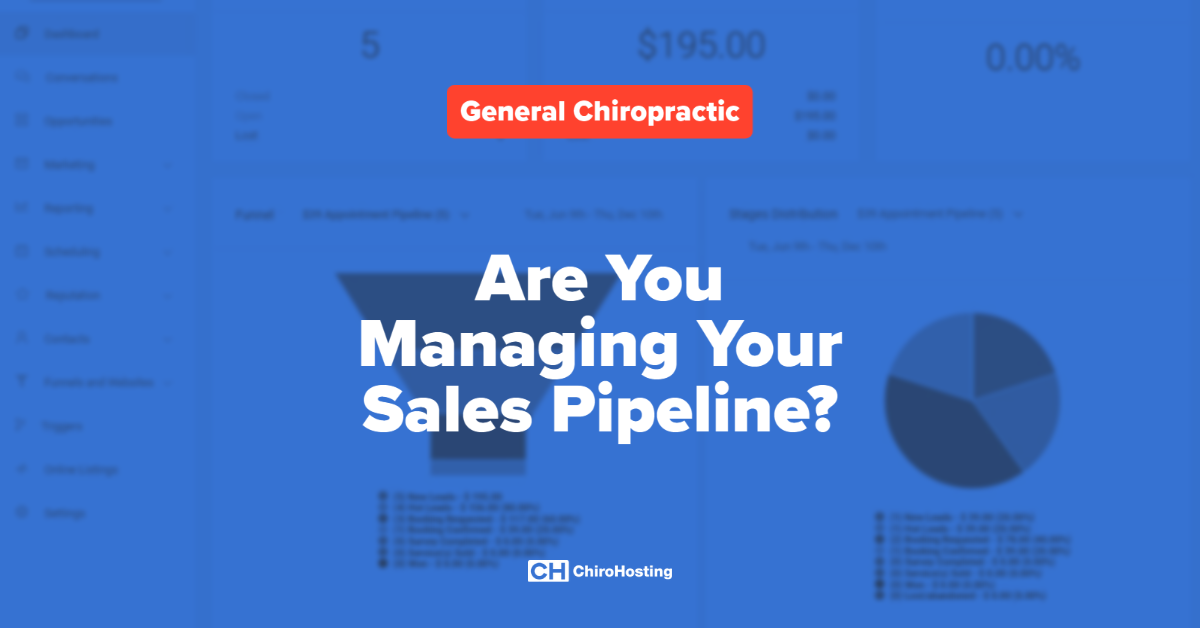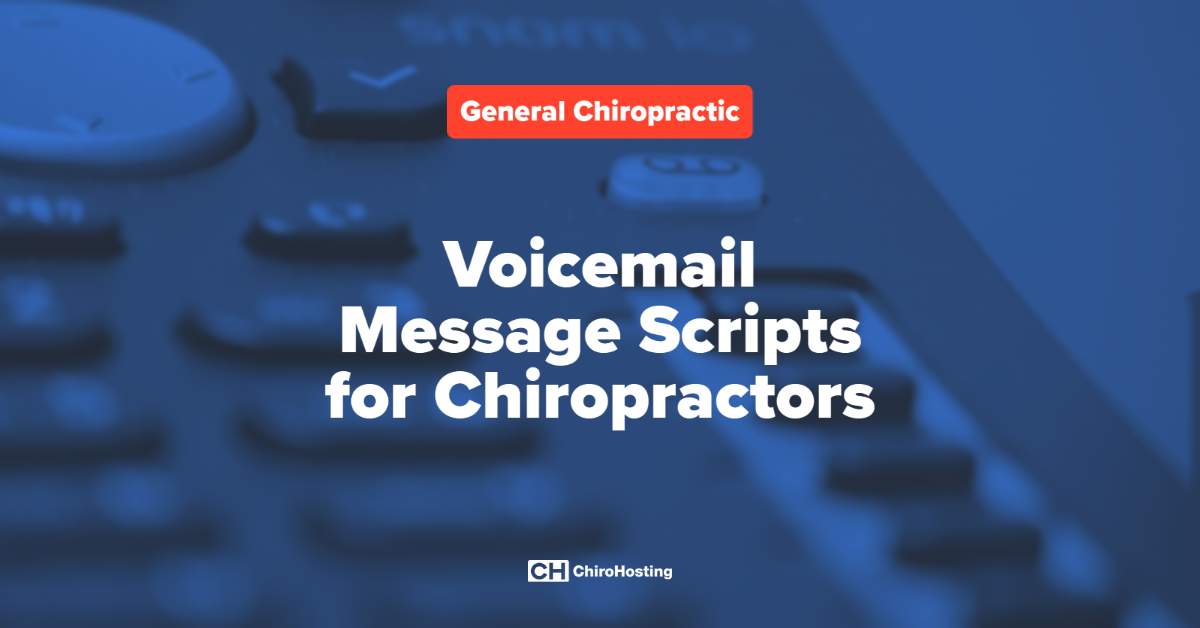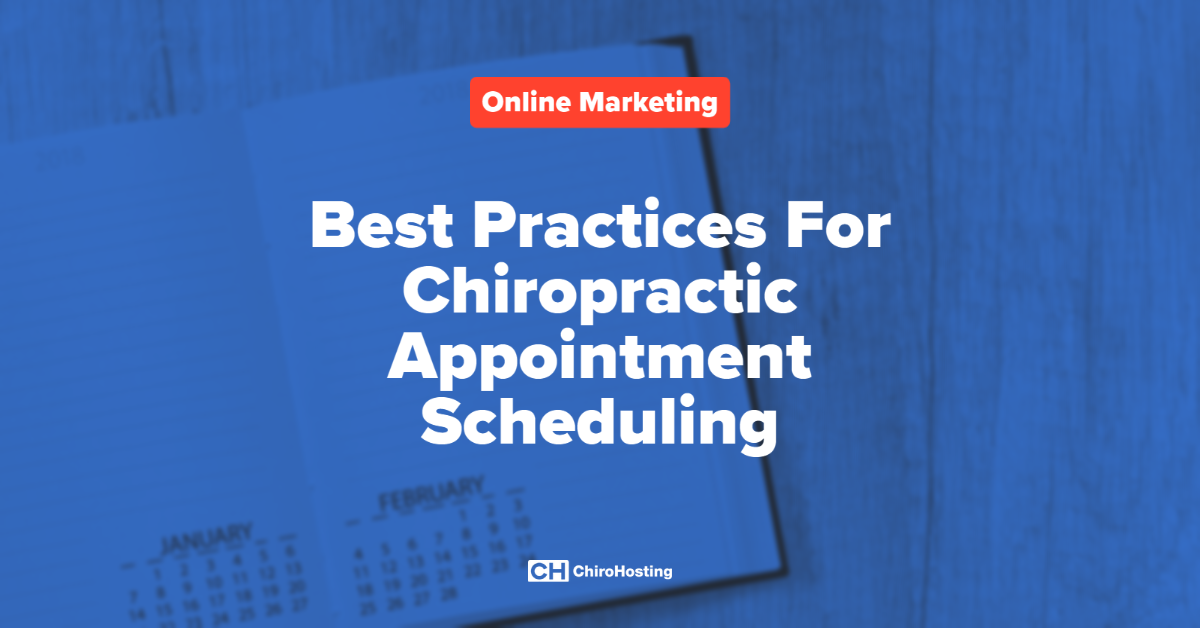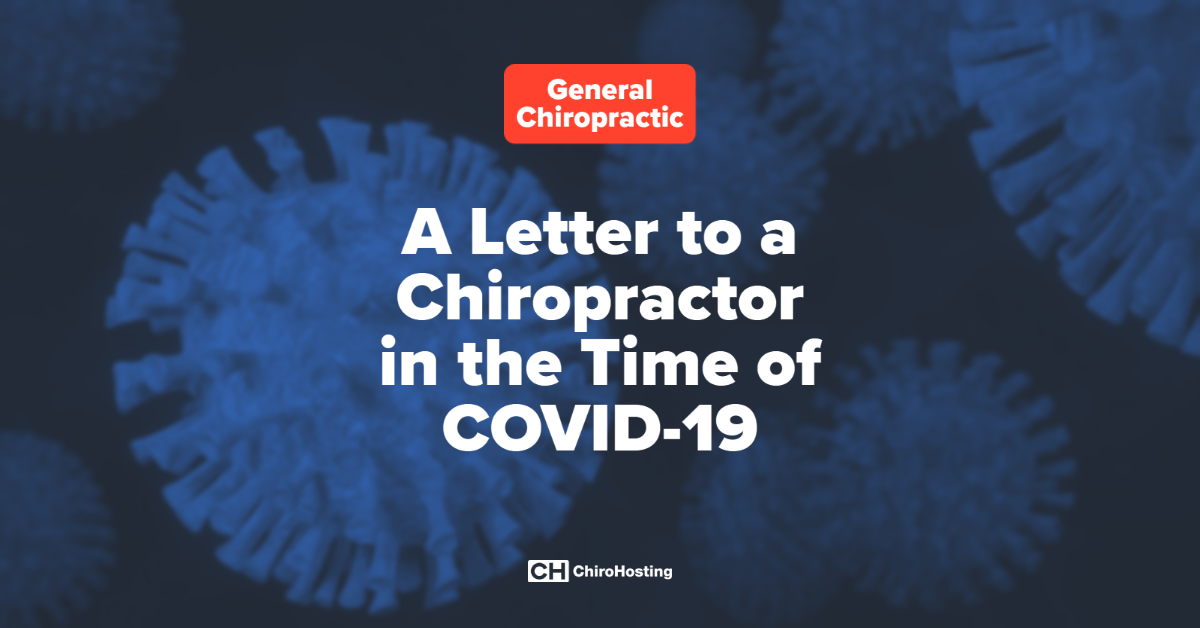As a business owner, Google Places in one of the easiest marketing tools in your arsenal. It's easy to setup and absolutely free, so you'd be crazy to ignore it. Google Places is basically a free business listing on Google where people can find more information about your services, find your location, and leave reviews for other people. Many of these listings are generated automatically but you'll want to claim your listing and optimize its content as soon as possible.
The easiest way to find your listing is to go to Google Maps and type in your phone number. This will bring your listing up, if you have one, and will allow you to edit your listing's content. Optimizing the content is important because it will allow you to control your public image and it will allow you to target specific keywords. This last part about the keywords is important because your Google Places listing with have a tangible impact on how your website ranks in organic search engine results, especially if you include keywords that relate to your industry and have a bunch of positive reviews.
Google Places listings are divided into a few different pieces: categories, description, details, photos & videos, and reviews. The easiest way to describe everything will be by breaking it into small chunks, so I'll tackle each of these pieces separately.
Categories
When you initially setup your Google Places listing, you'll be able to choose which categories best describe your business. Try to choose as many categories as you can and try different permutations. For instance: restaurants, bars, night clubs, bistros, fine dining, and steakhouse. All of these categories could describe a single restaurant and choosing all of the variations is much better than just choosing "restaurant".
Description
This is one of the most important chunks of your listing and it's where you get to describe, in your own words, what your business does and why people should choose you. The difficult part is that you can only use a certain number of words, so you'll have to choose them carefully. I recommend choosing the most descriptive words and words with clear visual associations and I recommend avoiding abstract qualitative words like "best" or "premier". Better word choices could include "award winning" or "distinctive" because they have more specific connotations.
Details
This is the least understood aspect of Google Places listings and the most frequently botched. Google basically allows you to enter whatever information you'd like, but in a very specific format:
Category: Information
This tightly monitored format is designed to prevent people from actively gaming the system for better search engine rankings, but with a little creativity you can come out ahead! Try to think of categories that'll allow you to use important keywords. For instance, if you're a chiropractor, you might want to use keywords like "chiropractic", "acupuncture", and "spinal decompression" or maybe specific keywords like "migraines", "whiplash", and "low back pain". When you reach the Details section of your account, you'll be faced with two empty boxes with a colon (:) in between. For example:
_____ : ______
The field on the left will appear in bold format and should be very concise, preferably one or two words. The field on the right will be in normal text and can be a bit longer, up to 15 words or so. Here's an example of how you could target some very specific keywords:
Conditions Treated: Whiplash, Migraines, Back Pain, and Sciatica
This nifty little trick just allowed you to target 4 important keywords without doing anything shifty or looking strange. You should add at least 4-5 different fields to your Google Places account.
Photos and Videos
This is another often neglected piece of the puzzle. It's an area where you can upload photos or videos that relate to your business and I recommend filling it to the brim with high quality content. This part of your listing is going to get a lot of attention and will determine whether or not people continue on to your website or turn back and check out your competitors. The best kind of content would be high quality photos of your business or videos of you introducing your business or talking about your services. Google provides easy step-by-step instructions for how to upload content.
Reviews
You'll have very little control over this part of your listing and Google is notoriously difficult when it comes to removing negative reviews. My recommendation is to ignore the nasty reviews and focus on having your clients fill the listing with positive reviews instead. For the amount of time you'll spend having one negative review removed, you can easily have 5 positive reviews added. If you end up getting a really nasty review, you can report it to Google and request that it be removed.
And there you have it! My quick introduction to how to optimize Google Places for your business. If you have questions, shoot me an email at Rod@ChiroHosting.com and I'll be happy to provide answers!
Rod Campbell
Marketing Director
ChiroHosting